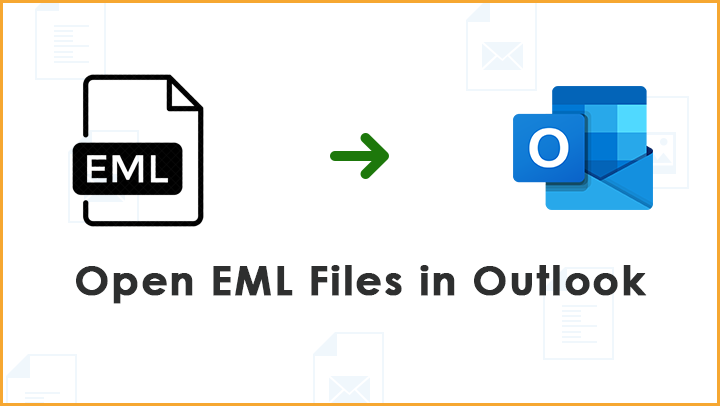Summary/Oversight: In the contemporary digital landscape, Microsoft Outlook stands out as one of the most favored email clients, particularly in organizational and corporate settings. It facilitates not only email communication but also the management of contacts, calendar entries, and various other tasks. Despite this, there remains a substantial user base relying on Windows Live Mail and other email clients.
Windows Live Mail employs the EML file format, distinct from the PST format used by Microsoft Outlook. To bridge this gap and access Windows Live Mail EML files in MS Outlook, users need to export their Windows Live Mail email files to Outlook PST. This article explores effective methods for importing Windows Live Mail to Outlook PST.
Reasons to Import/Export Emails from Windows Live Mail to a PST File
- Microsoft Outlook is widely used compared to Windows Live Mail.
- Managing data in Outlook is more user-friendly than in Windows Live Mail.
- Windows Live Mail is no longer compatible with Windows operating systems beyond Windows 7.
Manual Steps to Convert Windows Live Mail to Outlook PST
- Open Microsoft Outlook and Windows Live Mail.
- In Windows Live Mail, click on the File tab, choose Export, then select Email messages.
- Choose Microsoft Exchange and click Next.
- An Export message dialog box will appear; click OK.
- Select the desired folders and click OK.
- The wizard initiates the export process.
- Once completed, the message “Export complete” appears.
- Click Finish to conclude the process.
After these steps, verify the exported data from Windows Live Mail in Microsoft Outlook. Alternatively, users can use the Import and Export wizard in Outlook to import data from Windows Live Mail.
Negative Aspects of the Manual Method to Migrate Windows Live Mail to PST
- Inability to convert large EML or EMLX files.
- The possibility of losing data while converting.
- Ineffective handling of converted data
- Lengthy and slow process.
A Professional Solution to Import Windows Live Mail to Outlook 2019
Given the drawbacks of the manual method, many users prefer professional solutions for a quicker and more efficient transfer from Windows Live Mail to Outlook 2019. One such tool is the GainTools Windows Live Mail to Outlook Converter migration software. This software streamlines the process, ensuring a smooth and hassle-free migration.
Key features of GainTools EML to PST Converter:
- Batch conversion of Windows Live Mail data with attachments into PST.
- Selective conversion of Windows Live Mail folders
- Preservation of folder hierarchy and generation of UNICODE PST
- Combine all of your Windows Live Mail files into one PST file.
- There is no need for Outlook installation for the conversion process.
- User-friendly interface for easy conversion of Windows Live Mail files to Outlook PST.
How to Utilize the Software?
- Install the GainTools EML to Outlook PST Converter software after downloading it.
- Launch the program, then choose the EML files.
- Examine every EML file before converting it to PST.
- Select the place where you wish to save your PST files.
- Choose the PST file format.
- To begin converting EML files to Outlook PST format, click the “Convert” button.
Last Thoughts,
As Microsoft Outlook gains prevalence in organizations, users seek straightforward ways to import Windows Live Mail to Outlook PST files. While both manual and automated solutions exist, the latter proves more efficient and user-friendly. Automated software, such as the Windows Live Mail to Outlook Converter, provides a seamless and time-saving approach for users looking to convert or export emails from Windows Live Mail to Outlook 2019, 2016, and beyond.