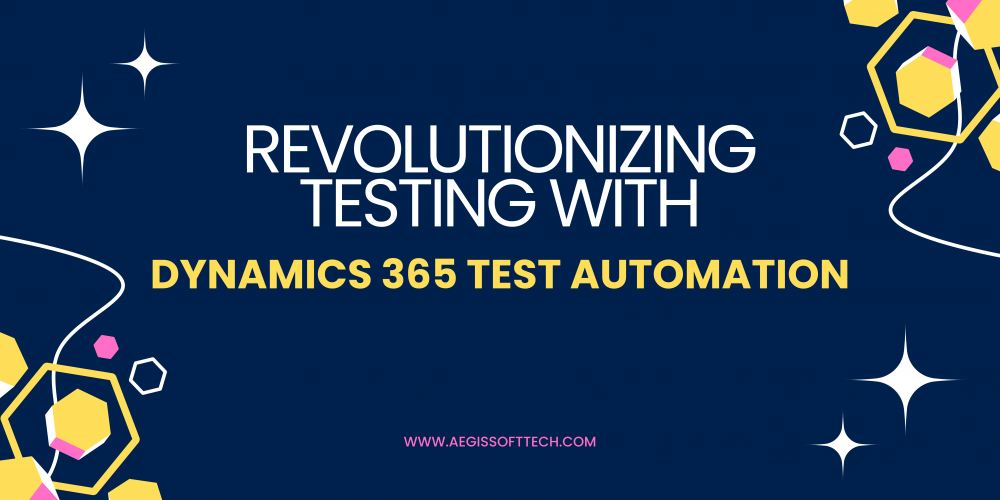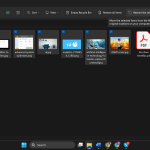Microsoft Dynamics 365 is a comprehensive ERP and CRM software that can be used by organizations to optimize their processes and improve their communication with customers. As a strategic application, it is vital to perform comprehensive testing to identify and eliminate issues that harm the reliability and performance of Microsoft dynamics 365 CRM services. This is where test automation plays a crucial role, as it provides a consistent approach to confirm the system’s characteristics, including reliability, speed, and security issues.
What is Test Automation in Dynamics 365?
Dynamics 365 test automation refers to the process by which a specific set of test scripts is run on the Dynamics 365 ecosystem with the help of testing tools. This process is especially helpful in eliminating simple and mundane steps like checking and verifying user interfaces, workflows, and other interfaces. It is to guarantee that all aspects of Dynamics 365 work as expected anytime changes or updates are being made.
Automated testing includes unit testing, functional testing, integration testing, regression testing, and performance testing. The advantages of automating these tests are the faster feedback cycle, less manual intervention, and consistency with the high quality of the implemented Dynamics 365.
Importance of Test Automation in Dynamics 365
1. Efficiency and Speed: Automated tests execute many times faster than manual tests, thereby allowing frequent and fast testing. This speed is useful in environments where fast feedback on code changes is required, such as in agile development.
2. Consistency and Repeatability: Automated tests make it possible to run the same tests repeatedly whenever the particular tests are run. Such repeatability helps to avoid the influence of human factors that make tests more objective and accurate.
3. Scalability: When companies evolve and their Dynamics 365 projects become larger, the number of test cases also rises. Test automation is capable of executing a large number of tests at once thus it is flexible to cater to increased test demand.
4. Cost-Effectiveness: It may take a relatively high initial investment to establish test automation but in the end, little to no manual testing is required. We can use automated tests repeatedly to reduce costs because the same tests can be run over several cycles.
5. Improved Accuracy: Automated tests are accurate and reliable since there are limited chances of committing an error that one might do when doing it manually. This accuracy also helps in identifying any errors at the early stages of the development phase to reduce their effects on the end-users.
6. Enhanced Test Coverage: This has the advantage of covering many portions of the software that a manual test may not get to due to limited time. This rigorous testing guarantees that all the functional abilities and possibilities have been checked.
7. Faster Time-to-Market: Test automation also leads to faster testing, thus facilitating faster release and update. With such a faster time-to-market, businesses are in a position to respond more quickly to market requirements and customer needs.
Key Areas for Automation in Dynamics 365
1. Unit Testing: Involves testing a portion of the application that consists of at least one more component or unit of the application.
2. Integration Testing: Ensures that there is interoperability between Dynamics 365 and other third-party systems.
3. Functional Testing: Confirms whether the application operates in the expected fashion as to meet the intended purpose.
4. Regression Testing: This is very important in ensuring that the newly implemented code does not compromise the core functionalities.
5. Performance Testing: Determines how the system operates and if the result is in line with the predefined standard performance levels.
Popular Tools for Dynamics 365 Test Automation
1. Selenium: It is one of the most used tools that are somewhat involved in GUI and web application UI testing and automation. Currently, it has support for many browsers and platforms, so it can be a good friend for Dynamics 365.
2. Microsoft EasyRepro: Firstly, EasyRepro is designed for Dynamics 365 as the application, and its primary aim is to provide a UI test automation solution.
3. Azure DevOps: Although integrated with Dynamics 365, Azure DevOps currently offers one of the richest tool sets for managing test plans and their execution, as well as the storing of the results.
4. Power Automate: Helpful in defining and controlling different types of flows that can be related to scripts for tests of business flows in Dynamics 365.
5. Tricentis Tosca: A powerful device that provides comprehensive Dynamics 365 testing opportunities with a focus on functional and regression testing.
Best Practices for Dynamics 365 Test Automation
1. Define Clear Objectives: Strategise and set objectives and targets for testing so that the automation process focuses on meeting organizational requirements.
2. Choose the Right Tools: Choose the tools that would be the most suitable to work for Dynamics 365 and the overall testing approach your company is using.
3. Create Reusable Test Scripts: Structurally design the test cases and scripts in such a way that they could be reused in different test cycles or for other related testing purposes.
4. Maintain Test Data: Make sure the data being used in the test is the latest and the best data to get results that will lead to the identification of real defects.
5. Continuous Integration and Continuous Deployment (CI/CD): Continuously test your automation and make sure that the CI/CD pipeline includes a section reserved for testing.
6. Regular Maintenance: Ensure that test scripts are up to date and well maintained to be able to accommodate the changing environments of Dynamics 365.
Challenges in Dynamics 365 Test Automation
1. Complexity of Customizations: It is capable of extensive customization, which can be fatal for automation since there are so many settings possible.
2. Frequent Updates: Dynamics 365 has been recently upgraded and this forms the basis of frequent adjustments of test scripts within Microsoft.
3. Integration Testing: Interoperability with other systems could be tricky and documenting and testing strategies effectively would be possible.
4. Data Management: It can be challenging to manage test data, especially with the system under test being as flexible and constantly updating as Dynamics 365.
Future Trends in Dynamics 365 Test Automation
The future of test automation in the context of Dynamics 365 includes AI and ML to generate intelligent test scripts and analyze test results in order to improve coverage and accuracy and minimize maintenance.
Incorporation of RPA on the other hand enhances Dynamics 365 as it automates processes thus enhancing flow. Hyper Automation also integrates AI/ML and RPA technologies for complete automation.
Cloud-based testing provides agile and economical approaches, while integrating testing in CI/CD integrates allows for early defects identification. Top-down approaches, as well as bottom-up, bring codeless automation tools where non-technical users can create tests.
Improving security testing increases protection, raises the bar for system strength, and guarantees compliance in enterprise applications.
FAQ
1. How can test automation improve the upgrade process for Dynamics 365?
Yes, today with the help of Microsoft Power Automate and Low code or No code platforms even Nontechnical people can build and even run automation.
2. Can non-technical team members participate in test automation for Dynamics 365?
Yes, this is possible thanks to Power Automate and other low/no-code tools where users not necessarily IT can design and execute automated tests.
3. What is the role of AI in Dynamics 365 test automation?
Using AI can make test scripts work correctly, see possible failures, and improve test coverage since it can see cases that were missed during testing.
4. How do you handle environment-specific configurations in test automation?
Some environment-specific settings should be always portable across different tests, and utilize environment variables and configuration files for such purposes.
5. Is it necessary to automate all test cases in Dynamics 365?
No, it means that high-risk cases and repetitive and time-consuming tests should be automated while other less important ones should be done manually.
Conclusion
Test automation is vital, as it ensures the continued stability, speed, and data protection of Microsoft Dynamics 365. When applied correctly, proven methods and tested tools can help increase testing effectiveness and comprehensiveness, thereby raising the overall level of quality and performance of business applications built on Dynamics 365. Overall, maintaining constant investment in test automation will always be key as Dynamics 365 expands on its growing ecosystem to deliver optimal organizational performance and customer success.