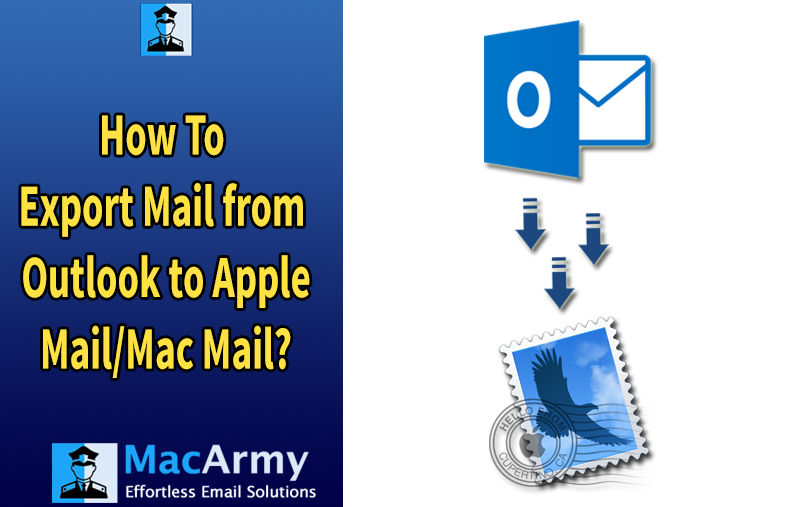In today’s era, multiple email clients allow users to work according to their priorities and choices. Outlook and Mac Mail are two most popular email clients, developed for Windows and Macintosh, respectively. There arise many situations when users need to migrate between email clients, and for that they need a third-party conversion solution. In this article, we will explore both manual and automated solutions that can be applied to export Outlook Mail to Mac Mail format. PST to MBOX Converter to the most eligible third-party solution for users, using which they can instantly access their Outlook mail to Mac Mail.
Read below to resolve all your questions regarding “How to Export Outlook Mail to Mac Mail?” and get useful information to instantly export Outlook Mail to Mac Mail format and open, read, and view their Outlook email data in Mac Mail.
Introduction to Outlook and Mac Mail
Outlook- Outlook is the most common and popular email client, which is developed by Microsoft, Inc. Mostly, it is known as a Personal Information Manager and is used by many users (whether professionals or non-professionals). It saves all the mailboxes’ items in the PST (personal storage table) file format. MS Outlook manages all the emails, including contacts, calendars, tasks, notes, and journals. Outlook 2016 is the latest version of MS Outlook.
Mac Mail- Mac Mail (also known as Apple Mail) is the email application included with Mac OS X. The MAC OS running OS X 10.0 or later versions has Apple Mail as an email client by default. This has a lot of features that can be advantageous to the users. It supports SMTP, POP3, and IMAP accounts and works with most email providers like Gmail, Yahoo! Mail, AOL Mail, and iCloud.
Manual method to Export Outlook Mail to Mac Mail
To export Outlook Mails to Mac Mail, there is a manual method available, which is as follows:
MS Outlook and Apple Mail do not use the same file format. That’s the reason you cannot convert Outlook emails directly into Mac Mail, so you’ll need to put some extra effort into conversion. So, before you begin to move from Windows Outlook to Apple Mail, ensure that you have downloaded Thunderbird.
Step 1. Move emails and attachments from Outlook to Thunderbird
Follow these steps:
- Launch Thunderbird, and click Tools -> Import.
- On the Import window, select the Mail option and click on Next.
- In the Please select the type of file that you would like to import field, select Outlook. If the import is successful, the system displays the following message:
- Mail was successfully imported from Outlook
Step 2 Export Outlook Mail to Mac Mail (Apple Mail)
Follow these steps:
- Launch Apple Mail, and click File–Import mailboxes
- On the Import Window, select Thunderbird
- Click Continue
- Browse to the location of the Outlook Mac Mail and select Outlook Import.sbd. If the import is successful, the system will display the following message:
- You can find the imported mailboxes in the folder named “Import” in the mailboxes list
As the manual procedure is very lengthy and complicated, that’s why everyone searches for a reliable third-party tool. One such application is PST to MBOX Converter that helps to export Outlook Mail to Mac Mail format along with attachments. Moreover, it is capable enough to merge multiple Outlook emails into a single Mac Mail without any difficulty.
Follow the Steps of Professional Export Outlook Mail to Mac Mail –
- Download and launch the MacArmy PST Converter for Mac on Mac PC.
- Now, browse and click on the Add Files/Add Folder button to choose an Outlook file or folder from the system that you want to convert.
- Click the Next button to select the MBOX saving option from the list.
- Click on Browse and set the destination file location to save the resultant file.
- Click on the Convert button and continue the conversion process.
In a few seconds, the conversion process will be completed and a new Window will appear displaying a successful message.
Complete Solution- How to Export Outlook Mail to Mac Mail
PST to MBOX Converter is quick, fast, and a reliable solution for users using which they can efficiently export Outlook mail to Mac Mail with their attachments in a few seconds. It is easily available for users, which does not consume much time to batch export Outlook files to Mac Mail and completes the conversion process in a few seconds. The utility retains data quality and preserves the hierarchy of the folder structure. It doesn’t make any change in formatting and Meta headers of email messages. There is no file size limitation; you can convert any number of files at a time without any problem. The software is compatible with all Mac OS versions. The software is easily available for users as a free demo version, which helps them understand how to export Outlook mail to Mac Mail and offers to convert 25 emails from PST to MBOX format.
Export Outlook mail to Mac Mail with Advanced Features
- Easily export Outlook to Mac Mail format with their attachments.
- Bulk conversion of Outlook to Mac Mail at once is supported.
- Support all PST files of all versions of MS Outlook.
- Preserves metadata, rich text formatting, and email formatting after the conversion.
- Multiple file naming option is supported.
- Provides dual mode where the user can select a single PST file or select a folder that contains multiple PST files.
- User-friendly application.
- Mac-based utility.
Conclusion:
By following the above methods, users are capable of exporting Outlook Mail to Mac Mail. Though the manual method is quite useful, but is quite complicated for non-professionals. Using PST to MBOX Converter will be a helpful solution to export Outlook Mail to Mac Mail format and access the entire Outlook emails in Apple Mail without any data loss. A Free Demo edition of the software is provided for users for evaluation purposes and offers to convert 25 emails from PST to MBOX format.