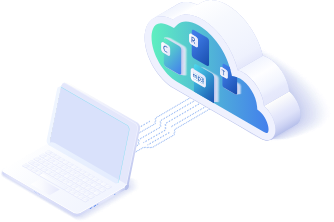In today’s fast-evolving tech landscape, the demand for virtual Android environments is skyrocketing. Whether it’s app developers testing software, gamers seeking smooth gameplay, or digital marketers running mobile automation tools, the VPS for Android Emulator trend is reshaping how people use virtual devices.
But what exactly is a VPS for Android Emulator, and why is it becoming a game-changer in 2025? Let’s dive in.
What is a VPS for Android Emulator?
A VPS (Virtual Private Server) is a virtual machine hosted in the cloud that gives users dedicated resources such as CPU, RAM, and storage — without needing physical hardware. When combined with an Android emulator, it creates a virtual Android environment that can run mobile apps, games, and automation tools seamlessly.
Instead of running emulators like Bluestacks VPS or NoxPlayer on your personal computer — which often causes lag or crashes — users are now shifting to VPS-based solutions for better performance, scalability, and 24/7 uptime.
Why VPS for Android Emulator is Trending in 2025
Here are some key reasons why the VPS-based Android emulator setup is trending globally:
- Unmatched Performance:
VPS servers provide powerful CPUs and GPUs optimized for virtualization, allowing Android apps and games to run faster without lag. - 24/7 Access:
Developers and gamers can access their emulators from anywhere, anytime. It’s perfect for automation, testing, and app publishing. - Scalability:
Users can easily upgrade resources (RAM, CPU, storage) as project requirements grow. - Cross-Platform Access:
Access your Android emulator from Windows, macOS, or even mobile devices using remote desktop protocols. - Security & Data Privacy:
VPS platforms come with encrypted data transmission, firewalls, and isolated environments to protect user data.
Infographic: VPS for Android Emulator — Key Comparison Table
| Feature | Local Emulator Setup | VPS for Android Emulator |
| Performance | Depends on PC specs | High-speed cloud performance |
| Accessibility | Limited to one device | 24/7 global access from any device |
| Scalability | Hardware upgrade needed | Instant scaling through VPS dashboard |
| Data Security | Basic local protection | Advanced encryption & firewall systems |
| Maintenance | Manual updates required | Managed & automated system updates |
| Best For | Casual users, small projects | Developers, gamers, testers, marketers |
This table shows why more professionals are moving to VPS-based emulators for reliability and control.
Top Uses of VPS for Android Emulator
- App Development & Testing:
Developers can run multiple Android versions simultaneously for testing compatibility, without slowing down their personal computers. - Mobile Game Streaming & Automation:
Gamers use VPS-powered emulators to stream Android games on Twitch or YouTube without lag. It also supports auto-farming and macro tools safely. - Marketing Automation:
Digital marketers use Android emulators for social media automation, running multiple accounts, or managing ad campaigns. - App Publishing & Debugging:
Publishers can easily upload apps to the Play Store, debug remotely, and monitor performance using VPS resources. - 24/7 Background Operations:
VPS stays online even when your local computer is turned off, ensuring constant performance for automation scripts or long-running tasks.
Best VPS Providers for Android Emulation in 2025
Here are some top-performing VPS hosting providers that offer optimized environments for Android emulators:
| Provider | Highlights | Ideal For |
| Kamatera | Scalable VPS with SSD storage | Businesses & automation |
| Vultr | Easy setup with multiple OS templates | App developers |
| OVH Cloud | Powerful data centers with global reach | Enterprise-level users |
| Hostinger VPS | Affordable plans for Android emulation | Gamers & beginners |
These platforms make it simple to install Android emulators like Bluestacks, NoxPlayer, LDPlayer, or Memu, offering the flexibility to customize configurations according to your project’s needs.
How to Set Up an Android Emulator on VPS
- Choose a VPS Provider: Select one with strong CPU and GPU performance.
- Install Windows or Linux OS: Most emulators run smoothly on Windows VPS.
- Download Emulator Software: Install your preferred emulator like Bluestacks, LDPlayer, or Nox.
- Configure Remote Access: Use RDP (Remote Desktop Protocol) to access your VPS emulator securely.
- Start Using Apps or Games: Install Android apps or games directly from Google Play or APK files.
Final Thoughts
The surge in demand for VPS for Android Emulator reflects a broader shift toward cloud-powered computing. In 2025, developers, gamers, and marketers are choosing VPS solutions for their stability, scalability, and high-speed performance.