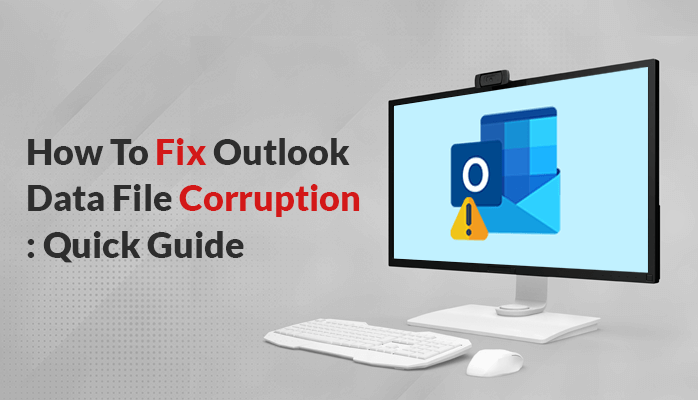Introduction:-
Are you looking for an answer on how to fix Outlook data file corruption? Then this article will help you. You will find here the two best methods to repair corrupted Outlook data files. It also mentioned the reasons why PST file get corrupted The first method is using the Inbox Repair tool and the second method is using a professional Outlook PST Recovery tool. You can take the help of any of the methods that are suitable for you. Before going to the methods, we should know why Outlook data file corruption occurs.
Factors responsible for Outlook data file corruption
- Malware and virus attacks are the main reasons behind Outlook data file corruption.
- Outlook PST files become corrupted when there is a sudden power failure of the system.
- Corruption of PST files and Outlook issues can result from improper or accidental shutdowns of the system.
- Sometimes PST files get corrupted and users are not able to recover data.
- It is suggested that PST files should not exceed the maximum file size limit. This can cause Outlook to run more slowly. It can cause PST failures and errors.
How to fix Outlook data file corruption manually
In order to repair damaged or corrupted PST files, there are two best methods. First, there is ScanPST.exe (Inbox Repair Tool) provided by Microsoft, and second, there is PST File Recovery Tool.
Method 1. How to repair corrupted Outlook data file by using the Inbox repair tool
SCANPST.EXE (Inbox Repair tool) is the most reliable tool that helps users analyze and repair corrupt Outlook data file. It contains the Outlook data files on your system to see if they are in a suitable shape. Now, we will mention the steps below on how to fix Outlook data file corruption:-
- To begin, close Outlook and navigate to one of the following locations:
- 2016 version of Outlook C:\Program Files (x86)\Microsoft Office \root\Office 16
- 2013 version of Outlook C:\Program Files (x86)\Microsoft Office\Office 15
- 2010 version of Outlook C:\ProgramFiles (x86)\Microsoft Office\Office 14
- 2007 version of Outlook C:\Program Files (x86)\Microsoft Office\Office 12
- Now, open SCANPST.EXE (Sacan Repair Tool)
- Click the browse button to find the corrupted PST file.
- Select the Outlook data file(.pst) you want to scan.
- Click the option: Make a backup of the scanned file before repairing it
- Then, go to the start button to start the scanning process.
- If the scan finds errors, click on the Repair button to start the process of fixing them.
- Lastly, the repair is complete; open Outlook with the profile associated with the recently repaired Outlook Data File.
It cannot be sure to fix the repair, and that is one of its limitations. Before using the method, it is important to know its limitations.
Limitations of using manual methods to repair Outlook data file
There are some drawbacks to using the manual method. Several limitations are discussed below:
- High chance of data loss:-There is a high chance of data loss in the manual method. A small mistake in the repair process can damage your PST file.
- Doesn’t repair highly damaged PST files: The manual method can not repair highly damaged PST files.
- Lengthy process: The process is so difficult and takes a long time to repair the PST files.
- Need technical expertise: The manual method is not suitable for non-technical or new users therefore it required technical expertise to perform the process.
Due to the disadvantages of the manual approach, you can try the automated process instead of using the manual technique. Let’s look at the automated method in the context below.
Professional method to repair corrupt Outlook data file
If you are not able how to repair corrupted Outlook data file manually, you can try a professional tool named Sysinfo tools PST File Recovery. The software helps you how to repair PST file without any issues. The utility provides many advanced features these features you can apply during the recovery process. Its date range filter feature selects emails between two date ranges. With the help of this technique, you can recover the data from a password-protected PST file.It also fix the Outlook Stuck on Loading Profile issues. The tool is compatible with all the versions of MS Outlook. If you want to quickly and easily repair corrupt PST file then, I suggest you use this method. Now, let’s go to the conclusion part to review the article.
Final words
In this article, we have learned the two best methods how to fix Outlook data file corruption. It contains one manual and a professional technique. We have mentioned here the step-by-step manual process to recover PST file easily. But however, using the manual methods is so long and tricky. So, I suggest you use a professional method to save time and effort.