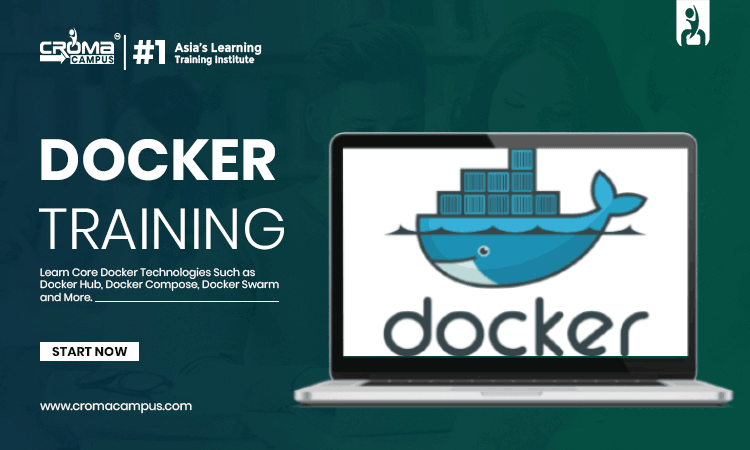The fact that Docker images are lightweight, reusable, and efficient relies on its layered structure for build and deployment. It is these layers that form the basic machinery on which data is predictably and stably stored. On each of the frequent builds, Docker does not rebuild everything; instead, it checks each layer for changes and tries to reuse those pieces that did not change.
And that is why layered images reduce build time, decrease storage usage, and consequently speed up container distribution in many environments. While many learners get this idea in the initial stages of Docker Certification Training, the internal working mechanism of the layers is rarely explained clearly.
How does Docker organize layers inside an image?
Docker creates images as a stack of several read-only layers. Each of these layers is the result of one single instruction in the Dockerfile. Once these layers are built, they don’t change any more, and Docker identifies them through a generated digest from the content stored inside that particular layer. If the content does not change, the digest doesn’t either, and Docker knows it will be able to reuse that layer in future builds.
On the system level, Docker uses binary-level comparison and content hashing to avoid storing duplicate data. Instead of writing a complete file system for each build stage, Docker just saves changes. This, which is called copy-on-write, maintains efficiency in storage and reduces the amount of work done during image execution.
How Layers Actually Save Disk Space?
Layers prevent duplication, saving thus disk space. In the case when several images have some common base, Docker saves this base once. The quantity of projects based on it does not matter. All images referring to the same content point to the same layer on the disk. This is how Docker reduces heavy storage usage for systems running numerous services.
That becomes important when, within pipelines, big images are repeatedly pulled by teams. If a layer already exists inside the system, Docker doesn’t download it again; instead, it fetches only those missing. That is why image pulls feel fast when working with similar environments.
A similar effect can be observed regarding the push of the images to remote registries. Docker compares existing layers in the registry with layers in the local image. Only new layers will be uploaded. This saves bandwidth and speeds up application delivery.
This also explains why correct structuring of the Dockerfile is something teams tend to focus on: layers that rarely change are placed earlier to increase the chance of reuse; and layers that change often are kept to the bottom so they do not cause unnecessary rebuilds.
These practices are now becoming the standard in training set-ups like Docker Training In Gurgaon, wherein the learners are focused on building images with reduced build load at scale.
The same layered structure also plays a great role in more advanced courses. That’s why many developers choose the Best Docker Course options to provide them with insights into caching behavior, image cleanup, and registry optimization.
How does layer caching work during a Docker build?
One of the most important features of Docker’s build system is its caching. Docker uses a digest of each layer, the command taken to create it, and the build context to decide whether the layer can be reused. If all three match, Docker doesn’t rebuild the layer.
This is the logic of caching that directly influences build speed. When the layers in the top remain unchanged, Docker skips them. The only rebuilding that takes place concerns the layers below the changed instruction. That’s why one command out of place can increase the build time: a small change that is early in the Dockerfile will force Docker to recreate all the layers that come after it.
What Docker does differs from more-traditional timestamp-based systems. It’s not looking at when a file was last changed; it is looking at actual content. If anything inside of the layer changes, even just one character, the digest changes. Then Docker knows to rebuild the layer.
Key Technical Functions of Docker Layers
| Layer Feature | What It Does | Technical Benefit |
| Immutable Layers | Store fixed content from Dockerfile steps | Prevents unwanted changes and ensures consistency |
| Writable Layer | Stores only runtime changes | Reduces duplication and speeds up container startup |
| Content Digest | Identifies layer based on content | Helps caching and avoids storing duplicates |
| Layer Caching | Reuses previously built layers | Reduces build time and cuts system load |
| Multi-Stage Layering | Splits build and runtime stages | Decreases final image size and simplifies deployment |
Key Takeaways
- Only the required data is stored in Docker layers; hence, duplication is reduced and it saves disk space.
- The cache decisions are content-digest based, and not timestamp-based, which makes the builds stable and predictable.
- Reusing layers reduces the bandwidth usage during pulls and pushes.
- Digest-driven caching manages high-frequency builds for cities with active DevOps pipelines like Gurgaon.
Summing up,
All in all, Docker layers provide the basis on which images keep their efficiency, predictability, and lightness. They define how data is stored and reused or shared across several images and containers. Understanding how identification with digests works, along with the caching rules and how copy-on-write structures work, helps a developer optimize the build speed and reduce storage use. Layers make the continuous integration/continuous deployment pipelines more stable since most repeated work is skipped when content isn’t changed. Properly leveraging the layers in dynamic technical environments translates into speedier deployments and more dependable container performance. When teams design Dockerfiles thinking about layer behavior, the entire workflow of working with containers becomes easier to manage and scale.