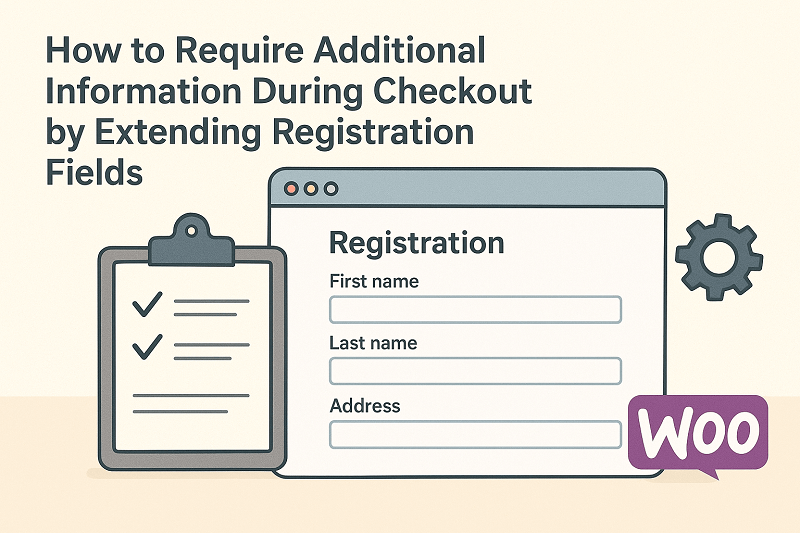Sometimes, you reach a point where the default WooCommerce checkout just does not feel like it gives you enough useful information about your customers, and you start thinking, maybe I should ask for a few more details right when they place their order, because that is usually the moment when customers are most willing to share something important.
Using Custom user registration fields for WooCommerce opens that door for you since it lets you gather more than the basic checkout information, and you can shape that data to improve how you manage customers later on. It works especially well when you need store specific details like account preferences, wholesale verification, or anything tied to your customer groups.
A lot of people assume checkout fields and registration fields work separately, but the truth is, you can blend them in a smart way and get the best of both worlds, and this is where a WooCommerce user registration plugin really shines because it lets you extend the registration structure into the checkout area and ask for information that becomes part of the user profile automatically.
I found this approach much cleaner compared to stacking random add-ons on top of checkout fields and hoping they sync with user meta.
Importance of Collecting Details During Checkout
You know how in some stores you are forced to reach out to the customer after they place an order because something important was missing, and then you sit there thinking the whole thing could have been avoided if the checkout had enough fields to grab that one extra bit of information.
That is usually the moment you realize your checkout form is not capturing what you genuinely need for smooth order handling. For example, maybe you want a field that asks what business category the buyer represents. Maybe you need an identification code for B2B accounts or a simple yes or no field for wholesale eligibility.
Sometimes it is not even something complicated. Maybe you just need an extra phone number for delivery or a personal note option that helps your packing team. With Custom user registration fields for WooCommerce you take the same field-building tools used for registration and apply them inside checkout, so everything stays connected to the user profile instead of scattered across random order notes.
Some practical reasons this helps:
- You avoid unnecessary back and forth with customers
- You keep user profiles richer and more useful.
- You reduce the chance of incomplete orders.
- You set up details that help automate tasks later.
- You organize customer information in a consistent structure.
And when you think about it, this makes more sense than relying on the default form, which has stayed basic for years.
How extended registration fields connect naturally to checkout
One reason I like this method is that the plugin treats fields as part of the user identity. Anything you add to the registration form can also be placed in the checkout process, which means you are not just collecting information for a single order but building a long term user profile that grows with them during checkout for users who might not have filled them previously. This works with each purchase.
Sometimes people think they need two different sets of fields, but you can actually use the same custom fields and especially well for guest checkouts that convert into accounts or returning users who now get prompted to update missing details.
A few ways these fields fit into the checkout flow
- Display fields only for users who have not provided that info before.
- Mark fields as required if they are absolutely needed for the type of order.
- Show conditional fields based on the products in the cart.
- Keep the form cleaner by using dropdowns and radios instead of large text areas.
- Auto-save field values into user profiles for future orders.
This creates a setup where customers only see what they need to see and nothing feels overcrowded, which is usually the biggest fear when people think about adding more info to checkout.
Building the fields you want without turning checkout messy
The field builder inside Custom user registration fields for WooCommerce supports multiple field types, so you can keep things organized instead of dumping text boxes everywhere. The trick is to think about what truly helps your order management and then create fields that match that purpose, rather than creating fields just because you can.
A well structured checkout still feels smooth even with extra fields if you design it thoughtfully. Some field types that often work nicely during checkout
- Dropdown for selecting a business or personal account
- Radio field for specific customer types
- Text input for business tax or license numbers
- Checkbox for agreements or special conditions
- Multi-line input if you want notes or instructions
Once you add these fields, you map them with user meta, which means they get saved right inside the customer profile during checkout. You do not need extra syncing steps because the plugin handles all of that naturally. And if you ever decide to tweak the field a little, the updated version reflects instantly in registration and checkout, so you do not manage two separate forms.
Using Fields to Guide Flow Order
What I noticed over time is that once you start collecting better information during checkout, your workflow becomes easier in a quite subtle way. Orders come in with the details you need, and you stop chasing customers for missing data.
If you sell wholesale or B2B, this becomes even more obvious because you get all the verification details right when they make their first purchase. You can even build conditional rules based on field values if needed.
A few common use cases that benefit from extended fields
- Wholesale approval or verification questions
- B2B details required for invoicing
- Industry type selection
- Personal preference fields for customized products
- Delivery-specific questions
- Gift order instructions
Most store owners I know who tried this once ended up expanding it later because they saw how simple it was to manage customer segments when the registration and checkout forms work together instead of separately.
Keeping Checkout Experience Friendly
There is always this worry that adding too many fields will scare people away, but honestly, when fields are designed with intention and not cluttered, customers usually understand why the information is being asked. A short label or a helpful placeholder often does the job.
You can even place the fields strategically so they appear only when needed. The plugin gives you enough flexibility to display fields conditionally, so you are not overwhelming every single user.
Add fields you actually use and skip the ones you do not. A lot of stores collect way too many details but never use half of them. If a field does not improve order flow or account handling, it probably does not belong in checkout at all.
The good thing is that once customers fill these fields, they rarely need to fill them again since the info stays attached to their profile. Returning customers experience faster checkouts with the benefit of richer user data on your side.
Final Thoughts on Registration Fields
If you feel the default checkout leaves a lot of useful information behind, then using a WooCommerce user registration plugin that supports extended fields is probably the easiest way to fix that without creating a bulky custom solution.
Custom user registration fields for WooCommerce give you a clear path to build the form you want and then reuse those fields inside the checkout so your store receives the exact data required for smoother order processing.
This small change can make your workflow cleaner, your user profiles stronger, and your order management less chaotic over time. And after you have seen how well extended fields work in checkout, it becomes second nature to refine them further because the whole system stays flexible enough for whatever your store grows into.