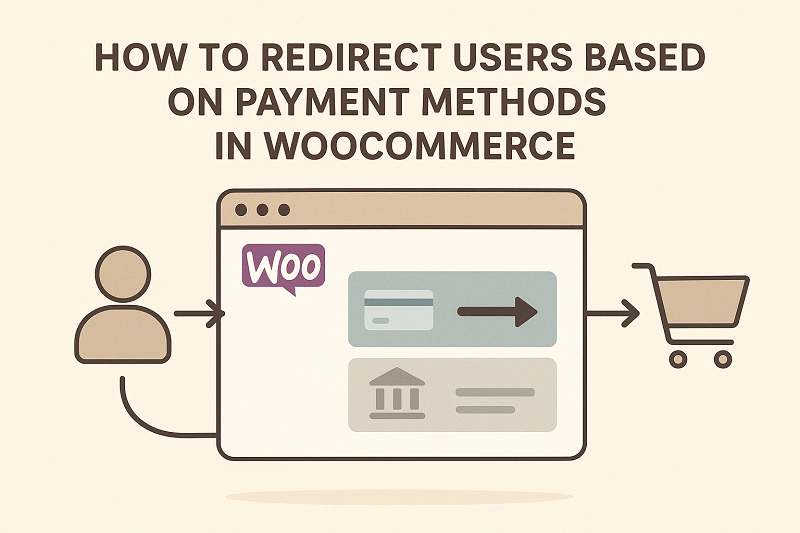There are moments when you want a shopper to land on a very specific page right after checkout because not every order works the same way, and not every payment method calls for the same message. I remember the first time I realized how different the flow feels when someone pays through cash on delivery compared to a card or wallet.
As long as you have a basic setup, the WooCommerceThank You Page works just fine, but once your store starts growing, you will want a lot more control than you had. At this point, you will need a setup that has more flexibility to it, and with deeper thinking, you will realize that the checkout part of shopping is just as important as the product page itself.
A customized approach lets you shape that moment. With the right tool, you can redirect customers to different pages based on the payment method they used. That could be a custom confirmation page for bank transfers, where you need them to read instructions, or maybe a special page for prepaid orders, where you want to highlight delivery timelines or even upsell something gently.
A WooCommerce thank you page configuration makes it possible to do this without writing your own redirect logic line by line, which saves a surprising amount of hassle.
Why Different Thank You Pages Even Matter
A lot of people underestimate the role of the final confirmation screen. Customers who usually pay through PayPal are ready to move to the next step without needing to go through any extra instructions. However, someone utilizing a bank transfer might need additional account details or a reminder to send their payment.
Customers who opt for the “cash on delivery” option usually have questions related to getting calls or emails on delivery confirmation. The WooCommerce Custom Thank You page helps you out even with this process since it lets you make a custom message without forcing every customer to pass through the same funnel.
Custom redirection feels natural in situations where your store sells items that need post-purchase forms or documents. Sometimes you want buyers from specific payment methods to land directly on a form page.
Other times, you want them to read an FAQ designed for the type of payment they picked. The whole point here is that you stop relying on a single catch-all page and instead create unique paths that feel intentional.
How Redirection Works in a Practical Sense
Most store owners picture a complicated coding setup for something like this, but in reality, the process is pretty manageable. You create several pages inside WordPress and then assign them to rules based on the payment method. The plugin handles the logic on the backend, so customers land exactly where they should right after checkout.
What usually happens is this: You select a payment method from a list such as Bank Transfer or PayPal, or Cash on Delivery.
Then you decide which page users see after payment. You can also design each page in your own style.
Some add a special instruction list, while others include a thank-you note. These details ensure smooth delivery.
Some include a quick upsell or coupon for prepaid customers. The flexibility is what makes this feature feel so helpful once you start relying on it.
One interesting thing I noticed over time is that customers appreciate clarity, especially when it comes to payments. Redirecting buyers who selected bank transfer to a page that lists the bank details again helps avoid confusion.
Redirecting wallet users to a success page that confirms instant processing builds trust. And cash on delivery orders are easier to handle when the thank you page manages expectations about delivery contact times.
Setting Up Pages That Actually Work
Before creating complicated redirection rules, it helps to make sure the thank you pages you design are useful. A custom page should have a message that feels specific. If it is a page for prepaid orders, maybe you want to remind them that payment is confirmed and the order is already being processed. If the page is for bank transfer customers, then it should clearly outline what they need to do next.
Some helpful things to include on targeted thank you pages are
- A short confirmation message written in a friendly tone
- Instructions for next steps if a payment requires manual processing
- Timelines for dispatch or delivery
- A simple product care note, if relevant
- A quiet upsell, such as offering a similar item or a small discount code
When you create the structure this way, the redirection rule actually becomes part of your customer service flow rather than a technical trick.
Assigning Payment Based Rules Inside WooCommerce
This part is where you link the pages to the payment methods. The plugin interface usually gives you a dropdown where all installed payment gateways are listed. You can choose one payment gateway and then pick a page from your WordPress page list. After saving the rule, any shopper who finishes checkout using that method will go straight to the selected page.
What I like about this approach is how flexible it becomes when you layer several rules. For example, you could redirect card paying customers to a simple thank you note, while bank transfer customers go to a more instructional page. If your store handles subscription products, you might even want a special page explaining renewal details only for card users.
All of this is possible with a good WooCommerce thank you page system. Another nice touch is being able to update rules without needing to modify anything in the checkout template itself. You can rewrite the message anytime. Additionally, pages can be swapped. Moreover, different approaches can be tested.
If you feel one page gets better customer responses, you just keep that one. The flexibility gives you a feeling of full control over the post purchase experience, which is something WooCommerce owners usually do not notice they are missing until they try it.
Using Redirection to Improve Store Flow
The longer you run a store, the more you start noticing differences in customer behavior. This redirection setup gives you the kind of control where you can say, “I want all COD customers to see delivery rules first because it reduces support questions.” And this actually works. When instructions show up right after purchase, customers feel informed, and that cuts down on clarification emails.
You can also use your WooCommerce custom thank you page to gently promote optional add-ons for customers who have already paid online, since they tend to be more open to seeing extra items. On the other hand, you could share step-by-step guide links for customers who pay through bank transfers because they usually need more support getting through the payment process. This kind of thoughtful positioning is what separates a basic store from a well-structured one.
There is also something to be said about branding. A customized thank you page lets you maintain your tone and visuals without throwing customers onto a generic screen. The exact moment after the checkout might seem pretty small, but depending on how you handle it, you will shape the customer’s future opinion on your store and the brand itself.
Personalization is key, and people remember an experience that was made for them specifically, motivating them to return the next time.
Conclusion
So the word of the day is “redirecting” your customers based on payment methods chosen by them, and a reminder that although it may seem like a small change, it will have a greater and more meaningful impact on your brand.
All you are doing is giving your checkout process a smoother and considerate feeling, which the default setup in WooCommerce does not provide. All you have with that is a general confirmation page; however, with something like the WooCommerce thank you page, you can create a more natural experience that just feels right!
You will have the option to build separate pages for each and any payment method, and link them through using simple rules. With such a plugin, you have complete control over your stores, making your customer interactions to be more clear and helpful.
These small adjustments will slowly stack themselves to become a massive stack of profit, which is built on trust and minimal confusion, which is exactly why many store owners prefer using the WooCommerce custom thank you page plugin to make the flow of their checkout process smoother.