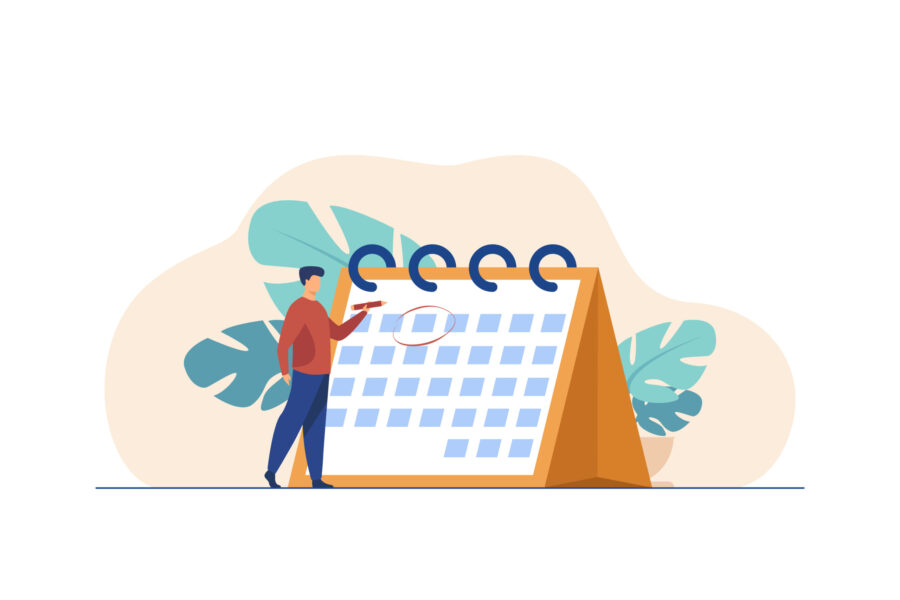Everybody manages their day in some fashion using a calendar. While some people are still attached to planners, most people nowadays choose to utilize digital calendars. Calendars are widely used in the workplace to organize daily tasks and schedule appointments. However, employees use calendars less for task management and more for scheduling meetings or receiving calendar invites.
Very few companies realize that not using calendars for task management is hindering the productivity of their resources. There is a lot you can do with a calendar if you have the right one, like a calendar plugin that can directly integrate with your CRM. Let’s say you use Dynamics 365 CRM, one of the most popular CRM systems. You can integrate a calendar plugin into it, which can do wonders for your organization. Read further to know more about the calendar plugin.
What is the Dynamics 365 Calendar?
Dynamics 365 Calendar is a plugin that directly integrates with the Microsoft Dynamics 365 CRM. Users can schedule meetings, create and manage tasks and resources from within the calendar. Users have access to all the CRM entities when using the calendar plugin.
The plugin will simplify daily tasks and time management for Dynamics users. You save time with Dynamics 365 calendar as you don’t have to manage tasks at different places as the calendar and CRM are integrated. Hence, updating one updates both!
Here are some advantages of the Dynamics 365 calendar that can help you manage your time:
Easy Management of CRM Tasks
Every day, employees often work on multiple tasks. Some tasks take a day to complete, while others take several days. While managing several activities with different due dates, it’s easy to lose sight of minor tasks, especially if you don’t have a tool for timing management.
It becomes challenging for an organization to monitor its employees’ productivity. Does your staff have enough work, or are they overworking? It’s critical to manage staff workloads while keeping in mind both your organizational needs and their mental wellness. Unbalanced workloads can also have an impact on employees’ productivity and an organization’s overall performance.
When working on tasks without a strategy, there are chances you will lose track of time. Incomplete tasks increase frustrations among employees, and there is a chance some high-priority tasks remain undone. However, once you combine the calendar plugin with your Dynamics 365, you can overcome these challenges.
All of the entities are fetched from the CRM into the calendar. By choosing the projects and including the appropriate resource, managers can delegate responsibilities to their teams. The calendar itself allows users to simply update the task status. Additionally, the CRM records will also be automatically updated as the task status is changed in the calendar.
Improved Team Productivity
Teams that once operated from a single location are now distributed over the world, all thanks to remote working. The convenience of working from home has improved stability and productivity. But getting all the project participants on the same page was a significant obstacle the organization encountered while working remotely.
It is quite difficult to get everyone on the same page. Multiple teams might be working on the same project/update. If there is no clarity on who works on what, new team members find it challenging to interact with one another. Even the current team members felt they were uninformed of how well their team was doing and whether or not their assignments were completed.
But linking a calendar with the CRM can help. In order to see one other’s schedules, everyone on the team can share their calendars. They will be aware of the projects their coworkers are working on and the progress of the assigned duties.
Scheduling a meeting while taking into account everyone’s availability is time-consuming; if there is a mistake, it will be postponed, or some invitees might miss it. Managers can examine their team’s schedule and arrange a meeting accordingly, saving time that would otherwise be spent rescheduling meetings.
Using Entities as Per Your Requirement
Different departments in an organization have different needs. This means that in order for the calendar to be useful, it must be customizable for different types of users.
With the calendar plugin, you can customize the calendar based on the entities you desire. While developers can have the entities they need for programming, testing, designing, etc., sales teams need entities for leads and clients. The calendar plugin allows saving multiple calendars with various entities. As a result, the calendar is customizable to match the different requirements of users.
Create and Save Multiple Calendars
A calendar is used by an organization to track productivity and to have clarity in the schedule. But what if you have tasks for trainees and clients in your schedule? There may be new trainees joining today and you have to plan their full day. At the same time, one of the clients is on a visit, and you have to manage the calendar for them as well.
Your calendar will look chaotic if tasks for other people are added to your calendar. It will complicate the task performance process as it lacks clarity on the tasks assigned to the individual. And so, Calendar 365 lets you create multiple calendars. You can create one for trainees, one for the clients, and there will be one for yourself. Thus, it becomes easy to keep track of tasks and also helps track productivity.
Real-time Reminders
This is a calendar’s most fundamental but crucial feature. It is natural to forget meetings when you are busy at work. It is awkward for everyone when people arrive at meetings late or have to be called from the meeting room.
Sending reminders to users in advance is crucial to ensure they don’t miss any. You can choose the reminder time that works best for you to get ready for the meeting and arrive on time. Users can be alerted about upcoming meetings via email and push notifications.
Additionally, various calendar views make it simple to view all of the tasks added to it. For better visualization, you can set up different colors for various tasks. Additionally, if you hover over the task, you can see more details about the same.
Wrapping Up
The productivity of resources determines their success. It’s time to act if your resources find managing their schedules challenging. You simply need to locate a development business that provides a Dynamics 365 calendar plugin. Once you’ve found a plugin that works for you, join their plan and get your CRM integrated. They assist with the integration procedure, making sure that all the data is seamlessly integrated.