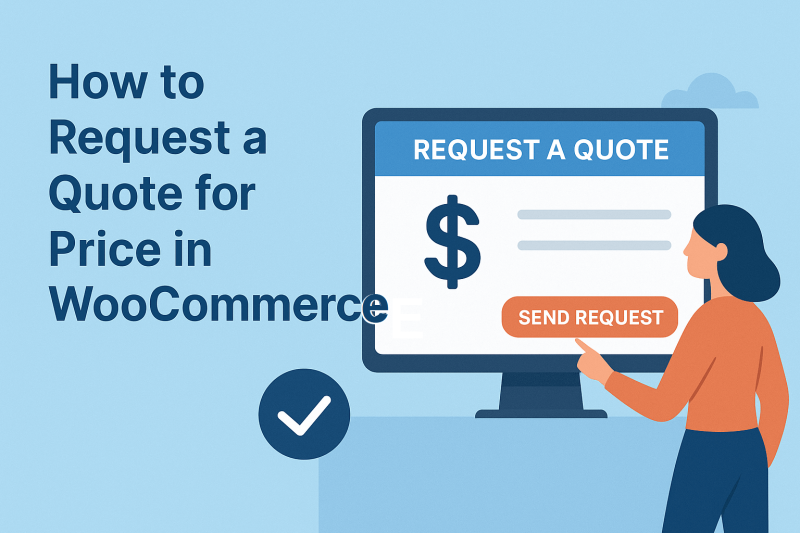Running an online store is not always about letting people hit the add to cart button. Some buyers might be looking for bulk deals or custom orders that don’t really fit into a set price option. That’s where the WooCommerce Request a Quote plugin steps in. It gives store owners a way to let customers reach out for prices instead of checking out right away.
What makes it useful in 2025 is the control it gives you. You decide who sees prices, when someone can request a quote, and how to reply to them. Shopping habits are changing fast, businesses want quick tailored replies, and a standard cart can’t always cover that need. A quote system helps close the gap while keeping checkout simple.
Why Use Request a Quote WooCommerce Plugin
If your business deals with B2B clients, wholesale buyers, or custom projects, not every product can have a fixed visible price. With request quote WooCommerce, you can adjust the buying journey so customers feel they are being heard while you still maintain control over sales.
Some reasons why store owners choose this route are:
- Flexible Pricing Control
Hide the price on certain products and let shoppers send a quote request instead. This way you can change the cost based on how much they order or what type of customer they are. - Better Negotiation Options
Create room for conversation. Customers can share their needs and you can respond with custom offers that work for both sides. - Exclusive Access
Decide which products are open to quote requests and which remain regular purchase items. This helps balance standard sales with custom deals.
Setting Up WooCommerce Request a Quote in 2025
The plugin installation and setup process is pretty straight forward and can be found on the documentation page of the plugin, however, you can also follow a summarized version of the setup process below:
- Activate the Plugin
Download your plugin first, then install it, and finally you will have to activate it by going to your WooCommerce settings. - Decide on Where to Apply it
Select the products or categories where quotes can be requested. You may want to apply it on high-ticket items while keeping everyday items purchasable directly. - Customize the Quote Button
Replace the Add to Cart button with Request a Quote. You can label it in your own wording to match the store tone. - Manage Requests Easily
Every submitted request appears in your dashboard. From here you can review details, respond with an offer, or even turn it into an invoice.
Key Features That Make the Plugin Useful
The request a quote for WooCommerce plugin does not stop at hiding prices or collecting requests. It offers a full workflow for managing special deals. Some standout features include:
- Quote Button Placement
Add the request button on product pages, shop listings, or both. Customers can submit directly without going through cart checkout. - Email Notifications
Both store owner and customer receive emails whenever a request is placed or answered. This keeps communication open. - Custom Forms
Add fields to collect specific details like quantity, deadline, or special notes. This ensures you have everything needed to create an accurate offer. - Convert Quotes to Orders
Once a quote is approved, turn it into a regular WooCommerce order with one click. Customers can then pay through your normal checkout.
Use Cases Where Request Quote WooCommerce Shines
Different stores will find value in this plugin for different reasons. Here are some examples where it works best:
- Wholesale Stores
Large orders often vary in price depending on quantity, shipping, or negotiation. Requesting a quote keeps things flexible. - Custom Products
If you offer items that depend on design choices or personalization, it is easier to let customers describe their needs before showing them a cost. - Service-Based Stores
Not everything you sell may be a physical product. Services often need case-by-case pricing which makes the quote system essential.
Suitable Practices for Using the Plugin in 2025
Installing the plugin is only the start of it, you also must be very careful when applying its features.
- Keep your request form short but detailed. Too many fields discourage customers, too few make it hard to create an accurate offer.
- Respond quickly to requests. Delayed responses often push customers to competitors.
- Observe which products generate most quotes by tracking requests and utilize this as an insight for pricing your products.
- Combine the plugin with other WooCommerce tools like custom thank you pages or product add-ons for an even smoother workflow.
Conclusion
If you set up a Request a quote for WooCommerce, your decision will not be regretful. It deals with all kinds of custom orders as well as bulk orders in 2025, and you know how much that is needed today. It allows you to manage special requests without complicating the buying journey and helps customers feel their purchase is valued.
To recap briefly:
- Let customers ask for prices on selected products.
- Collect detailed information with custom forms.
- Manage and reply to quotes directly from the dashboard.
- Convert approved quotes into regular WooCommerce orders.
- Use it for wholesale, custom products, or services.
Other tips to keep in mind are keeping your response time short, tailoring quote forms to your products, and reviewing patterns in requests to make smarter business decisions. If you combine this with other helpful plugins like checkout field editors or direct checkout tools, you create a store setup that works for both regular buyers and special clients.