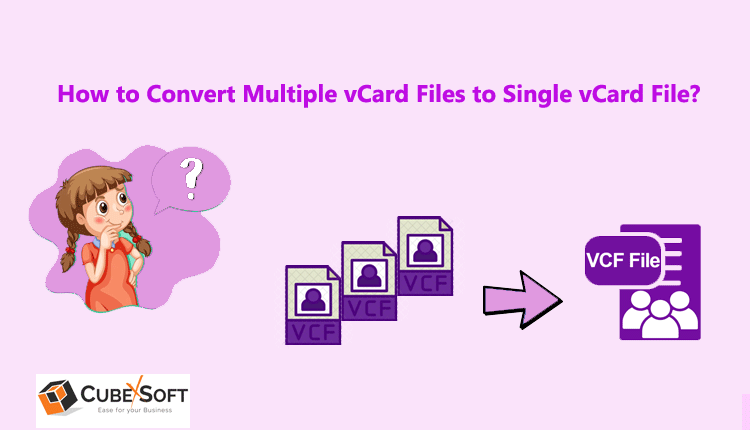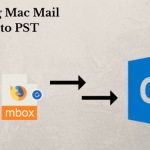Are you looking for a professional technique to resolve how to combine multiple vCard files into one document of VCF? Then you surely get the perfect solution from here, follow this blog entirely and get the adequate way to merge multiple VCF files into single VCF file. Firstly lets understand users’ point of view also.
Users Query –
I am planning to export my various VCF files from my system to Gmail. And Gmail does not support importing multiple VCF files. Can anyone suggest me any method that may enable me to merge multiple VCF files into a single VCF file? If yes, then let me know.
I have approx. 100 vCard files in my system. And I want an easy method that may enable me to merge my multiple VCF files in one single file. Is there any easy solution of this query then kindly share please? Thanks
Why Users Merge VCF files into One VCF File?
Manage a single VCF file is way easy than managing multiple files. Also, it is easy to share a single file to other person. It is very helpful segregating data in a single file, otherwise, it may be hectic maintain multiple contacts.
VCF Merge Application to Combine Multiple vCard Files to Single vCard File Efficiently
CubexSoft vCard Merger Tool helps you merging multiple vCard files into a single VCF file conveniently. The software is operable in an effortless manner by anyone; there is no requirement to beleong from a technical background to work on this conversion tool. The software runs without any external email VCF file supported application. VCF Merge Tool provides dual options to load VCF data such as “Add File” and “Add Folder. The software does the merging procedure that all the elements and information of a contact file remain intact.
The software may install on all of the Windows Operating System’s versions like Windows 11, 10, 8.1, 7, XP, and Vista, etc. This merger application supports VCF files of all versions like VCF 2.1, 3.0, 4.1, etc. And users are allowed to merge VCF files of all the VCF supported applications such as Thunderbird, AppleMail, Eudora, Outlook, SeaMonkey, Courier, and Lotus Notes, etc. Also all the Cloud email applications like Office 365, IBM Verse, iCloud, GoDaddy, Google Workspace, and Yahoo etc.
Let’s Resolve How to Combine Multiple vCard Files Into One Document VCF
Follow these working guidelines and effortlessly merge multiple VCF files in a single VCard file:
Step1: At first launch vCard Converter.
Step2: There are dual options opt for either option such as “Add Files” or “Add Folder”.
Step3: All the selected VCF files can be viewed on the screen, here user may remove the unwanted VCF items by “Remove” and “Remove All” options.
Step4: Then after pressing ‘Next” tab, now go with Merge vCard option.
Step5: Start the merging process with clicking “Export” button.
Step6: Now end the task successfully by pressing on the “Ok” tab.
Wrap Up
I hope all the confusion regarding How to combine multiple vCard Files into one document VCF has been cleared out now. Download this Merger Software on Windows OS and grab free conversion facility, users may combine the first 5 VCF files per folder without any charges.