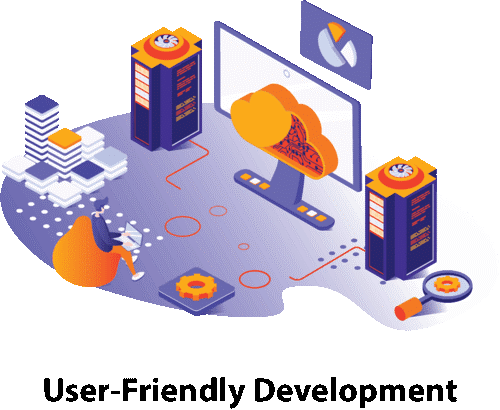Workday provides a very capable Integration Cloud platform, allowing you to shift data in and out of the system, orchestrate flow processes, and link with any number of external systems. Two of its fundamental constructs for developing integrations are:
• Enterprise Interface Builder (EIB)
• Workday Studio
To the frustration of tech workers, in many cases, you’ll have to pick one (or use both). It’s a trade-off based on complexity, resources, performance, and maintenance / future requirements. This post will explain what each tools are, pros & cons, when to use, and provide some guidance on when to use EIB vs Studio Plus: some Workday Studio training tidbits.
What are EIB and Studio?
EIB (Enterprise Interface Builder)
Workday’s EIB is a no- or low-code tool in the Workday Integration Cloud that lets business users or consultants set up inbound or outbound data flows (Imports & Exports) with hardly any technical coding. You can use prebuilt templates, set transports, and map report outputs or spreadsheet models onto Workday web services.
Key features include:
- A guided interface for configuration, using a graphical interface.
- Supports both inbound (bringing data into Workday) and outbound (sending data out) flows.
- Supports multiple file formats: Excel Applications spreadsheets, CSV, XML, etc.
- Supports transports such as SFTP, FTP/SSL, WebDAV, email, etc.
- Some basic data validation/error handling.
Workday Studio
Workday Studio is a much more powerful, flexible development environment for integrations. It is Eclipse-based, enabling sophisticated, custom integrations with integrated logic and multiple transports, transformations, etc. It needs more developer skills.
Features that make up the Studio include:
- Design involves graphical drawing plus component‐based assemblies, usable modules, routing, branching, looping, etc. (Workday)
- Ability to connect with external web services (REST, SOAP), custom APIs, customized logic, and multiple data sources. (ERP Cloud Training)
- Handling vast amounts of data, more complicated transformations (e.g., XML to text, merging data from multiple sources), advanced error handling & exception handling. (Workday)
- More performance control, scheduling, monitoring, and debugging capabilities. (ERP Cloud Training)
Comparison of Workday EIB vs Workday Studio: Pros and Cons
It is worth having a look at the comparison between Workday EIB (Enterprise Interface Builder) and Workday Studio to figure out how well they complement each other as against perks and limitations on specific elements.
1. Ease and Speed of Implementation
- EIB Strengths:
- Low/No-Code set-up and easy to use.
- Offers templates and assistance with setting up standard imports/exports.
- Business-friendly for simple use cases.
- EIB Limitations:
- Not flexible enough to accommodate non-standard requirements.
- Custom transformations or logic are hard to apply.
- Studio Strengths:
- Very flexible – can be used for complex logic and custom transformations.
- Can connect many sources to many targets within one workflow.
- Studio Limitations:
- Takes more dev skills and a lot longer to develop and test.
- Difficult to debug, profile, and troubleshoot.
2. Cost and Resource Requirements
- EIB Strengths:
- Affordable, as it can frequently be maintained by non-technical users.
- Cuts down the need for developers to perform the mundane integrations.
- EIB Limitations:
- If demands are too bespoke, EIB hits a brick wall.
- May eventually require Studio
- Studio Strengths:
- Uses programmers who are more experienced to develop custom needs.
- Best for businesses that require custom integrations.
- Studio Limitations:
- Development and maintenance costs are above average.
- Possibility of “over-engineering” simple problems.
3. Scalability and Data Volume
- EIB Strengths:
- Not good for large data and frontend streaming. This works decently with moderate data sets, which are to be processed batch-wise.
- Efficient for scheduled exports/imports.
- EIB Limitations:
- Poor performance on very large datasets or complex distributed flows.
- Studio Strengths:
- Made for high-volume, multi-step, and jobs that scale.
- Easily integrates with multiple systems.
- Studio Limitations:
- Not suited for simple integrations.
- Takes longer to build and deploy.
4. Custom Logic and Data Transformations
- EIB Strengths:
- It comes with basic mapping from reports and templates.
- Some types of transformations can be done in XSLT.
- EIB Limitations:
- Limited to expert cases such as branching, looping, or rare third-party side system integrations.
- Studio Strengths:
- Supports complex transformations, conditional logic, and multiple transports.
- Supports inclusion of custom code for specific situations.
- Studio Limitations:
- Requires strong developer expertise.
- More complexity can lead to more complex debugging and maintenance.
5. Maintenance and Monitoring
- EIB Strengths:
- Easier to monitor and service with fewer moving components.
- Simple for business users to take care of common tasks.
- EIB Limitations:
- Little visibility into highly custom steps.
- Need a studio for advanced logging or error processing.
- Studio Strengths:
- Offers advanced debugging facilities and error-handling features.
- More appropriate for complex sequence monitoring.
- Studio Limitations:
- More parts to keep track of; greater maintenance overhead.
- It can be difficult to manage the versioning and dependencies.
EIB vs Studio: When to Use What?
From the above, these are rule-of-thumb/use cases to decide when to use which tool.
Use EIB When:
- You have basic (or semi-basic) data import/export needs: e.g., weekly/monthly payroll exports, headcount reports, onboarding/offboarding, mass updates from spreadsheets.
- You have a good idea what your requirements are, and they are reasonably fixed – meaning you don’t intend to do a lot of custom work during the development phase, and also refrain from integrating multiple external systems.
- Business user or functional consultant should be able to own/maintain integration with minimum developer support.
- You’re on a tight timeline and you need expedited shipping.
- Moderate data volume and simple formats.
- You want something that has minimal overhead.
Use Studio When:
- You have a complex integration logic: conditional, branching, looping, aggregation, combining data from multiple sources, custom transformations, etc.
- Integrations are dealing with other systems/APIs/web services that have non-standard formats.
- You’re working with high-performance, large data throughput, you’re doing streaming or performing operations on big batches.
- Monitoring, error handling & retry logic, et all needs to be rock solid and detailed.
- You have non-standard “requirements for security/transport or want to apply other protocols that EIB handles clumsily.
- Issues with long-term maintenance and evolution are expected (future features, scaling, changing systems), leading to a need for a more amenable foundation.
Hybrid Approach
It’s more common in life, where real projects are usually a blend. For example:
- Use EIB for simpler, repetitive, and well-known data flows.
- Use Studio for the complex integrations.
- An initial prototype is developed with EIB, and afterwards, this is first replaced/upgraded by a studio implementation.
Practical Examples / Use Cases
I would like to explain with some examples of the scenario and integration (EIB/Studio) to choose from.
| Scenario | Best Tool |
| Monthly payroll summary report: pull data from Workday, push to external finance system (CSV), static fields, no complex logic | EIB |
| Onboarding: when a new hire is created, push details to an external system – External system needs data in Custom Rest API format – Needs lookup from HR and conditional fields depending on employee type | Studio |
| Mass employee contact file upload (CSV) / quarterly EIB | EIB |
| Integration with multiple external systems: e.g., benefits vendor, payroll vendor, tax vendor; transformation if required; and exception handling in cases the vendors reject the data Studio | Studio |
| Ongoing small exports for dashboards: EIB, headcount, attrition, etc. | EIB |
| Standard projects and systems during a Workday implementation (legacy system → Workday), including data cleansing, transformation, and enrichment Studio | Studio |
Workday Studio Tutorial or Training Tips
If you choose to use Workday Studio, the following are steps / best practices/training guidance for an effective start.
Prerequisites
- Strong understanding of integration concepts: web services, REST, SOAP file transports, security (certificates, encryption), etc.
- Experience with scripting may be beneficial (For example, XML, XSLT to some extent Java); in Studio, you can customize components.
- Knowledge of Workday Data model, Web Services, custom reports, etc, is a plus.
- Workday tenant access with sufficient permission to deploy/test integrations.
What You Need to Learn
- Assemblies & Collections: An ‘assembly’ is the building block of a Studio integration (message flow, transformations, etc.) A collection acts as a scope of points that are integrated for deployment.
- Transports: How to configure input- and output transports (FTP/SFTP, web services, email attachments). How to leverage custom transports and/or customized implementations. )
- Convert / Parse: XSLT, XML/JSON/CSV conversion, merging and splitting, and conditional logic. Also, support for parsing spreadsheets or custom text formats.
- Branching, Routing, Looping: How to construct flows that change dynamically (eg, based on ‘amount of data’, if-else).
- Failure & Retry Abstraction: How exceptions are taken care of, how you signal failure, and how retries are configured.
- Deployment & Version Control: Manage Integration versions using the Cloud Repository and test in the sandbox before Production.
- Monitoring & Logging: Use Workday monitoring tools, logs, and process history to troubleshoot problems.
Workday Studio Training / Learning Path
- Begin with theory: Learn Workday Integration Cloud Framework, EIB, Studio, and Connectors.
- Hands-on Tutorials: Develop an integration to Studio (e.g., grabbing a custom report, transforming, and sending via SFTP)
- Habit transformations: XML-JSON, CSV-XML. Sample data and prominent cases for testing.
- Test error conditions: E.g., missing fields, bad data, transport errors. See how your integration fares with them.
- Performance / Scaling: Test with bigger sample data; read about implications of message size, parallelism, etc, on performance.
- Implement best practices: clean model, modular components, logging, and naming conventions.
Best Practices
- Keep flows simple and modular. If a single flow is becoming too big and hard, simply split your flows into sub-flows or reusable components.
- Be consistent in naming, commenting/documenting inside the assembly so others (or you later) can follow the flow.
- Do not rely purely on error alerts/notifications to alert early. You don’t want to fail quietly.
- Appropriate testing in a lower environment with the same set of data.
- Monitor live; capture metrics (run times, error rates, volumes) so you can get better.
- Version control: backup history of your integration assemblies so you can rollback.
Summary & Decision Checklist
Here’s a speedy guide to provide some clarity:
- Is the need straightforward (report, spreadsheet, standard format)? → EIB
- Does it require complex manipulation, pulling from multiple sources of data, and conditional logic? → Studio
- Do schedules tighten, and budgets shrink? → lean toward EIB
- Do you have developer/technical resources? → Studio possible
- Do we consider future scalability, performance, or error handling to be relevant? → Studio
- Do business users need to create or modify integrations frequently? → EIB
- Are the transports, protocols, or security requirements off-the-shelf/special? → Whether special, it must be Studio.
Conclusion
Workday EIB and Workday Studio are a perfect example of complementary tools in the Workday Integration Cloud. EIB is excellent for light to moderate work and deploying fast. Studio is very powerful when it comes to complex, custom, and high-volume work that needs more flexibility, logic, and control.
In most projects, both are used: EIB for the bread & butter integrations; Studio for the hard stuff. Analyzing up front what you really need (in terms of complexity, volume, external systems, resources) may be significantly cheaper and allow you to generate less technical debt sometime later.