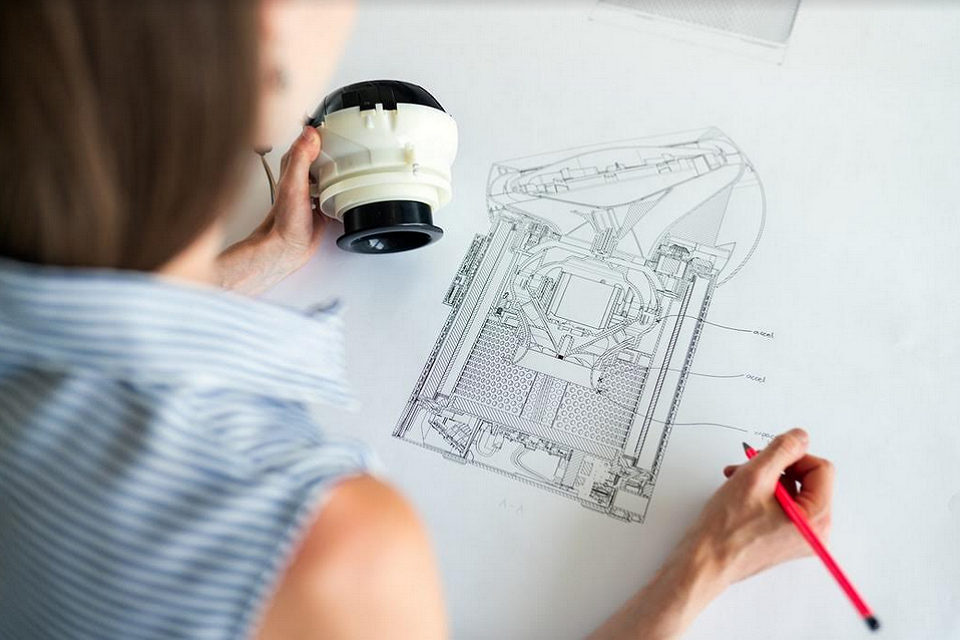When you want to know which tattoo design apps are best for designing a design, one especially comes out on top: Procreate. And what hardware to use with your software? Again, why consider anything else other than the iPad Pro and the Apple Pencil.
But there are other tattoo apps that are deserving of it, so we’re not quite done yet! What about good old Photoshop? Or Median for those who are looking for a free tattoo drawing app?!
Read on to find out a little more before you buy an iPad Pro and the Procreate app.
Procreate
We start there … When we talk about tattoo design app, we think direct Procreate.
Described on the Apple app store as “Powerful enough for creative professionals.” Simple enough for everyone”, we can’t say that we don’t agree. It is packed with awesome features, allowing you to create beautiful sketches, illustrations, or canvas paintings wherever you are.
The interface is sleek but simple, with options for left and right-handed people, and there are hundreds of pressure-sensitive brushes, as well as an advanced layer system and amazing filters.
Offering full PSD support, Procreates outstanding performance means zero lag, there is also continuous automatic backup so you never lose anything again.
Another really cool point is that you see your creation come to life as it is recorded. You can then download a 30-second video in 4K and export it to networks. It’s cool, is not it?
Online customer reviews for Procreate are consistently positive, so it’s no surprise that it has won the Apple Design Award and App Store Essential. Its only downside is that it is only compatible with iPads, however there is a ‘Procreate Pocket’ version for iPhones at 5.49 €.
Apple Ratings and Reviews: 4.5 out of 783 reviews
Price: 10.99 €
Photoshop
Photoshop: The design industry standard for enhancing photos, designing websites, or mobile apps. But do we need all of this in our tattoo design software?
Photoshop and Procreate both have their strengths and weaknesses, so rather than just studying Photoshop, let’s take a look at some of the main differences between the two instead:
- Brushes. They both have hundreds of them but Photoshop has even more, as well as a host of others created by members of the Photoshop community that are downloadable.
- Functionalities. Photoshop just has more. More editing tools, better export options… the list goes on.
- Layers. Procreate is limited by the iPad. Depending on your memory storage, you can have between 28 and 90 layers. With Photoshop, you have hundreds of them. You can also edit all the layers at once, applying filters, whereas in Procreate it’s one layer at a time.
- Keyboard shortcuts. Seeing as you’re using an Apple pencil with Procreate, you won’t have a keyboard for shortcuts, so Photoshop is definitely the winner here, Procreate can be used with a keyboard but who puts one on their iPad? Not us.
- Monitor size. The largest available on Procreate is 12.9 ″, the size of the larger iPad screen.
- Interface. As we mentioned earlier, Procreate has a sleek and easy to use interface. It’s easy to understand right off the bat, whereas Photoshop takes time.
- Application use. We’ve been talking about a Photoshop application for a while now. There are a few available (Photoshop Express, Photoshop Mix, and Photoshop Fix) but none seem to match the original. Until we are told otherwise, we assume Photoshop is for desktop while Procreate is for iPad use only.
- Cost. While there is no trial option available for Procreate, it is only $ 10.99 one-time fee, while Photoshop is a subscription-based platform with a minimum charge of $ 11.99 per month (part of Adobe Creative Cloud).
In summary, it’s likely that those who have been using Photoshop for years (it’s been around since the 90s) are so used to it that they will keep it. It truly is the best tool for professional graphic design and digital art. But when it comes to online tattoo design creator software, given the level of functionality required, if you feel like a change, Procreate is for you.
Price: 11.99 € per month for an individual or 29.99 € per month for a company
Photoshop montage and finished tattoo by Lianne Module from Immortal Ink, Essex, UK
Madibeng
If you are looking for a simpler drawing app, Median might be ideal for you. Designed as a comic book creation app, it is compatible with Windows, Mac, iPad, and iPhone and android. And what’s more, it’s free!
You can find ready-made brushes, fonts, backgrounds and other features, but not as much as in Photoshop or Procreate.
The interface is simple, so it’s easy to use. It allows you to import a photo in a layer and if you want to make a stencil of a portrait, you will just have to go over it and print it directly from your IPad.
If you love comics, it’s easy to share your work with its network of users through its own cloud software (you need to create an account). It also allows you to easily switch between devices and saves you from wasting your work, although it may take a while to save larger parts. A few comments online mention that the app crashes every now and then, but it automatically saves where you left off.
Since it is a free drawing app, there are ads, but these are limited to the ‘Home’ section and don’t interrupt you while you are drawing. With a rating of 4.7, however, it does the job well!
Apple Ratings and Reviews: 4.7 out of 234 reviews
Price on the App store: Free
Madibeng montage and finished tattoo by Sneaky-Bitch from Gold Room Tattoo, Leeds, UK
Amaziograph
If you ever work with repetitive patterns, Amaziograph will be your new best friend. Gone are the days of having to draw a section of a repeating pattern and try to reproduce it by printing more and more sections, because Amaziograph will do it for you in about 30 seconds.
For any type of tessellation or mandala, Amaziograph has 11 preconceived symmetries. Once you touch the screen (compatible with Apple Pencil!), the stroke is automatically duplicated in several places on the canvas. It’s almost therapeutic in nature.
It comes with some fun features, like the brush and eraser tools, adjustable line widths, clarity and opacity, a mixable color palette and layers (some limitations on Android) as well as the ability to draw dotted lines and of the dowry.
As with Madibeng, it tends to crash so don’t forget to save!
Apple Ratings and Reviews: 4.7 out of 219 reviews
Price on the App Store: 1.09 €
Magic Poser
Magic Poser allows you to position 3D human shapes, like a real doll, by tapping and dragging control points. Your finished position can then be exported in PNG or JPG format to serve as a basis for your drawing elsewhere. Gone are the days of asking a loved one to position their hand a certain way so that you can photograph it!
You can add an unlimited number of models which come in various varieties of sizes and genres, with different hair and clothing options, you can even put multiple models at the same time with accessories (ranging from office chairs to medieval swords!). This app also offers adjustable and realistic studio lighting that allows you to shift the focus of the lighting and the shadows it casts.
While the app is free from the Apple App Store, be aware that only the basic functions are free and everything added to them, including preset poses, is charged.
You can try the full version for 7 days, or have fun with their free web app.
Apple Reviews and Ratings: 4.4 out of 156 reviews
Price on the App Store: Free
Pencil
You might think it’s ironic, but there are still countless artists who pay tribute to pencil and paper every day and don’t see the need to use something else. It’s been working for years, so why change?
There is no doubt that technology has really transformed the way the majority of tattoo artists draw over the past few years, but even for those who do not use it on a daily basis, it is still possible to start drawing on paper. Paper.
So, you bought Procreate?