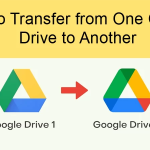The OST file format or offline storage table is a data file created by Microsoft Outlook to save mailbox data. The file contains a duplicate copy of the mailbox data from the Exchange or IMAP server.If you are familiar with the statement of Microsoft then you already know that you can’t access or import OST file in Outlook. But you can convert OST file into PST format by using OST to PST Converter and easily import it any Outlook profile or account.
Why Should Users Want to Move an OST File on Another Computer?
- When a user wants to access an old OST file.
- If a user wants to transfer mailbox data to another account.
- When the OST file is disconnected from the Exchange server or get corrupted.
How to Read an OST File on Another Computer Via Manual Approach?
If you are the owner of the Exchange profile or have an active OST file with connected to Outlook profile. You can then perform this process using Outlook’s export features.
- First, launch Outlook and then navigate to the file tab.
- After that, click on open and export and then click on import/export.
- Click on Export to a file and then press the next button.
- Next, click on the Outlook data file and then click on the Next button again.
- Select the mailbox data you want to move.
- Finally, set the output destination and then press finish to get the result quickly.
Why Should Users Avoid Manual Technique?
- It will consume a lot of valuable time and very lengthy process
- Users must have strong technical knowledge to perform this process.
- You cannot convert orphaned, corrupted, and oversized OST files with this manual solution.
- The data can be transferred, but some parts will be deleted.
- Outlook installation and Exchange profile are compulsory to perform this process.
How to Move an OST File on Another Computer Via Alternative Technique?
If you have an orphaned OST file, you can opt for SysTools OST Converter which is the perfect choice and is specially developed to convert one or multiple OST files without losing a bit of data. This solution is fully developed with advanced algorithms to get accurate results without losing a bit of information.
- Download the wizard to your computer and then run it.
- Find the OST file and insert it into the software panel.
- Tap the PST file in the export type multiple option.
- Finally, set the output location and then hit export to get the result quickly.
Other Prominent Features of Using Alternative Techniques
- It kept the mailbox data structure the same as the original. Additionally, the PST File Converter offers advanced security to prevent changes during the process.
- This solution is very easy to handle by all types of home and professional users.
- It can also recover and convert orphaned, corrupted, and oversized OST files.
- You can also import OST to Outlook.
- It also offers a filter feature to convert selective files based on date range, subject, sender, and recipients and is also useful to skip unwanted data.
The Verge
In this post, we discuss a detailed description to read an OST file on another computer. We mention both manual and alternative solutions to carry out this process. You can opt for any of the provided solutions that meet your needs. As manual solutions are not suitable for orphan OST files. Then, you can proceed with alternative techniques to complete the process without any problem.