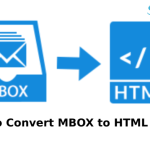Social Media Caption: Elevate your web game with our Guide to Developing Progressive Web Apps (PWAs)! Uncover the secrets to seamless user experiences, offline functionality, and rapid loading times. Transform your website into a powerhouse of modern web development. Ready to revolutionize your digital presence? Dive into the future of the web now!
Progressive Web Apps (PWAs) are a new approach to custom web application development that promises to redefine standards and reshape user experiences. The next generation of web applications, PWAs, seamlessly blend the best features from native apps with universal accessibility.
PWAs, unlike traditional websites, offer users an experience that is fast and responsive on all devices or platforms. PWAs can function without connectivity thanks to service workers and cached data. This allows them to provide uninterrupted content access even when there is no or low connectivity. Push notifications allow businesses to engage users with a native-app-like experience.
The introduction explores the PWA’s key elements, from the responsive design to secure connections and the use of Service Workers. We will examine the details of creating the next-generation web app, but our primary focus is creating user-centric, immersive experiences. Users are sure to appreciate and love these in an ever-changing digital environment.
Understanding PWAs
Progressive Web Apps are modern web apps that provide a native-app experience using web technologies. PWAs combine web and native mobile apps, offering users faster loading times, offline capabilities, and push notifications. Their displays are responsive and adjustable for different screen sizes. PWAs can also be accessed via a browser without downloading an app.
The Web App Manifest allows users to include PWAs on their home screen. Service Workers enable offline accessibility by caching the resources. Platform-independent, PWAs reduce development costs and effort compared with building native apps on different platforms. Features like push notifications and background syncing improve the user’s experience. PWAs use the HTTPS protocol to ensure secure connections.
Why Do You Need PWAs for Web App Development?
There are many reasons to incorporate PWAs in web app development.
Enhanced User Experience
PWAs provide a native-app experience for the web. PWAs offer users a better experience by delivering fast loading times, responsive interaction, and smooth animations. PWAs are based on modern web technology, eliminating the need to download or install any apps. This makes accessing them quick and easy.
Offline Functionality with Service Workers
PWAs are known for their offline functionality. PWAs are characterized by Service Workers. They cache resources to load the app even without an internet connection. It is essential for those users who live in places with low connectivity or when the network becomes unstable. The offline functionality increases user satisfaction and makes the app accessible under various circumstances.
Cross Platform Compatibility
The PWA is designed to be compatible with different devices and platforms. The app is cross-platform compatible, which comes from responsive design principles. PWAs are a better solution than native apps, which require additional development on iOS and Android. They also reduce development costs and time.
Cost-Effectiveness and Faster Development
It can take a lot of time and resources to build separate native applications for each platform. PWAs simplify the development process by allowing developers to create code only once and then deploy it on multiple platforms. It not only speeds up time to market but reduces costs.
No App Store Dependencies
PWAs do not need to be approved by app stores, unlike native apps. PWAs allow users to directly access them from web browsers without going through app store intermediaries. Developers can now have more control of the distribution and update their apps without waiting for approval from the app stores.
Search Engine Optimization (SEO) Benefits
Search engines can discover PWAs by default, which improves SEO. PWAs, which are websites, can be indexed and crawled by search engine bots, making it easy for users to access and find the app via organic search results. The visibility of PWAs is especially beneficial for companies looking to expand their audience.
Automatic Updates
PWAs can be set up to update automatically so that the users have the most recent version. It eliminates the requirement for users to update their apps manually. This reduces friction while promptly ensuring everyone gets bug fixes, new features, and security patches. Automated updates make for a safer and more reliable experience.
Push Notifications
PWAs can send push notifications. This allows developers and app owners to communicate with their users, even when not using the application. It is essential for retaining users because it enables companies to communicate timely alerts and messages while keeping them informed. The push notifications improve users’ experience and keep them interested in your app.
Enhanced Security with HTTPS
PWAs require HTTPS security to maintain data confidentiality between apps and users. The security feature protects the user from possible threats and increases trust in an app. HTTPS must also enable certain PWA functions, including Service Workers and Push Notifications.
A Step-by-Step Guide to Building the Next Generation of Web Apps
The next-generation Progressive Web Apps are built by integrating modern web technologies to provide users with a fast, reliable, and engaging experience.
Step 1: Identify Your Goals and User Experience
Outline your PWA objectives clearly. Understanding your target audience and their requirements will help you to create a PWA that enhances their experience—set goals in terms of performance, offline capability, and engagement.
Step 2. Responsive Design
Use responsive design so that your PWA can adapt to different screen sizes. Create a uniform user experience by using flexible layouts and images.
Step 3: Ensure HTTPS Security
PWAs need a secure network to work correctly. Get an SSL Certificate and ensure the PWA you are serving is HTTPS. It not only improves the security of your PWA, but it also allows you to use essential PWA functions like Service Workers or push notifications.
Step 4: Set Up a Service Worker
PWAs are incomplete without Service Workers, enabling offline functionality and background processes. Create a script for the Service Worker that stores essential resources offline – like HTML files, CSS styles, and Java Script – making them accessible even without Internet connectivity. Implement strategies to manage caches and versions.
Step 5: Create a Web App Manifest
Create a Web App Manifest (a JSON-formatted file) containing your PWA metadata. The manifest includes information such as the name of your app, its icons, colors, theme, and display preferences. This manifest is used to enable the “Add Home Screen” feature.
Step 6: Enable Add to Home Screen
Add the “Add To Home Screen” option to allow users to add your PWA to their home screen. It improves accessibility and gives a more “app-like” experience. Use the Web App Manifest to prompt users when necessary.
Step 7: Optimize Performance
Prioritize optimization of performance for quicker load times. Use browser caching and lazy loading to load non-essential assets. Code-splitting is an excellent way to load the components necessary for each page.
Step 8: Implement App Shell Architecture
Separate the shell (core structure) and dynamic content to design your PWA. The shell will be cached, and the subsequent content will be updated dynamically. This allows for a quicker initial loading.
Step 9: Improve Offline Capabilities
Extend offline functionality beyond static content. Use strategies to cache dynamic content, like background synchronization when your device is connected. Users can interact with a PWA even under low or no connection circumstances.
Step 10: Integrate Push Notifications
Use push notifications to engage users again and deliver timely updates. Use the Push API and request user consent to send messages responding to user interaction or external events. Make sure notifications are helpful and not intrusive.
Step 11: Testing across Browsers and Devices
Test your PWA on multiple browsers and mobile devices. This will ensure that it is compatible and provides a consistent experience for the user. Be sure to consider the different screen sizes and operating systems. Lighthouse is an excellent tool for debugging and performance testing.
Step 12: Deployment and Monitoring
Deploy your PWA on a platform that supports HTTPS. Analytical tools can be used to monitor the performance of your PWA, engagement with users, and issues. Continue optimizing your website based on user feedback and requirements changes.
Use Case of Web Apps Powered by PWAs
PWAs have become popular in many industries because of their enhanced functionality, cross-platform compatibility, and offline capability. Below are some examples of web and mobile app development that used PWAs.
E-Commerce
PWAs offer seamless e-commerce shopping. Even in scenarios with low connectivity, users can still browse products, place items into the shopping cart, and finish transactions. Users can shop and view product information without interruption with offline support. You can use push notifications for order updates, personalized offers, and promotions.
Media and Entertainment
PWAs benefit streaming services, online news, and media platforms by providing fast loading times and offline content access. The users can watch videos, read articles, or listen to music without having a constant connection. Users can receive push notifications about important updates, new releases of content, and personalized recommendations.
Travel and Tourism
Travel apps are ideal for PWAs, providing users with offline access to booking and travel services. Users can access flight information, make hotel reservations, or find local attractions without an Internet connection. You can receive real-time notifications on gate changes or flight updates.
Finance and Banking
PWAs offer financial institutions the benefits of security and offline capabilities. Even in the offline mode, users can still check their balance, see transaction history, and make transfers. With push notifications, account alerts, financial transaction updates, and security notifications are all possible.
Productivity and Collaboration Tools
The PWA is ideal for collaboration and productivity tools. Offline, users can update data, access documents, and collaborate on projects. Users can receive push notifications about deadlines or changes to the collaborative environment.
Healthcare and Wellness
PWAs based on healthcare apps can offer offline access to information about health, appointments, and prescription reminders. Push notifications are helpful for reminders of appointments, important updates, and medication. It is beneficial in cases where the connectivity might be restricted.
Education and E-Learning
PWAs for the education industry offer offline access to course material, quizzes, and lecture notes. The students can learn even when there is no internet connection. Students can receive push notifications to be reminded of important information, such as upcoming deadlines and assignments.
Real Estate
PWAs can be used by real estate applications to offer offline access to photos and information about properties. The user can save their favorites and browse properties without internet access. Users can receive push notifications about property listings or price changes. They may also be reminded of their viewing appointments.
Gaming
PWAs can benefit gaming platforms by providing offline access to game catalogs, tutorials, and single-player experiences. Certain games can be played without a constant internet connection. Users can receive push notifications about game updates or events in the fun.
Social Networking
PWAs can be enhanced by social media platforms. Offline, users can interact with their content, access feeds, and post updates. Users can receive push notifications about messages received, new friend requests, or social activity.
Automotive and Transportation
PWAs can be used by apps in the automotive sector, like ride-sharing and navigation services. They will have offline access to maps, ride details, service information, etc. Push notifications are a great way to get updates about ride statuses, driver details, and critical service alerts.
Conclusion
PWAs represent an emerging approach to web application development that seamlessly blends features and functions associated with native apps with the accessibility and reach of the internet. PWAs provide effective means for businesses that want to captivate and retain their target audiences. They prioritize user experience, cross-platform compatibility, and offline functionality.
PWAs enable developers to build fast, engaging, and reliable web experiences. This increases user satisfaction in a variety of industries. Offline functionality, plus push notifications and other features, creates a whole new level of user engagement. PWAs are also attractive to businesses looking for scalable and efficient solutions because of their streamlined development and low cost.
PWAs are redefining the web application standards as the digital landscape changes. They provide a future-ready and user-centric approach. A progressive web app development company can create the next generation of web applications that users will love if they follow best practices and embrace responsive design. They also need to leverage modern web technologies.
FAQs
How do you build a progressive web app?
Utilizing web technologies like HTML, CSS, and JavaScript will enable you to develop your Progressive Web App successfully. Service workers can be used to ensure responsiveness and functionality offline. Install a manifest file for the web application.
Concentrate on optimizing performance, such as lazy loading or caching. HTTPS is the best way to ensure a secure connection. Use features such as push notifications to increase user engagement. Testing across devices and browsers will provide a seamless and reliable user experience.
What is the next generation of Web applications?
Web applications of the future will be built on technologies such as WebAssembly, which allows for fast and efficient computing within the browser. They also use GraphQL to fetch data efficiently and serverless technology for scalable, cost-effective, and scalable solutions. Progressive Web Apps continue to develop, improving user experience and offering improved offline functionality.
The future will be shaped by the integration of VR and AR and a greater focus on security and privacy. This leads to immersive web applications that are fast and secure. AI and machine learning-based features enhance interactivity and personalization.
Is PWA the future?
Yes, PWAs are the future of web development. PWAs combine the benefits of mobile and web applications to create a smooth and responsive UX. PWAs offer offline functionality and fast loading speeds. They are also easily installed without needing app stores. PWAs are a step forward in the evolution of web apps. They represent an efficient and accessible user-centric application.