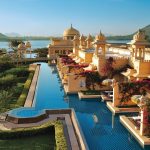QuickBooks is an incredible piece of software that assists millions of users in managing their finances and accounts.
QuickBooks developed and supplied by Intuit, a United States-based software company. Intuit is a well-known software provider with decades of experience in accounting software.
Contents
QuickBooks Enterprise 2021
Features ofQuickBooks Enterprise 2021
- Accounting
- Scalability
- Barcode scanning
- Inventory management
- Pricing
- Custom editions
- App integrations
- Reports
- Support
What is unique in QuickBooks Enterprise 2021?
How to Download the QuickBooks Enterprise 2021?
Steps for QuickBooks Enterprise 2021 download
Conclusion
According to Intuit, the fundamental goal of QuickBooks is perfection.
As a result, QuickBooks is referred to as the “ultimate” and “all-in-one” accounting solution.
QuickBooks has released a new edition targeted at medium-sized businesses that require enterprise-level account management. However, this version is only accessible for the accounting software’s desktop version.
QuickBooks Enterprise 2021 is a new edition that includes a slew of new capabilities and manages a relatively more significant volume of data.
QuickBooks Enterprise 2021
Intuit recently revealed a completely new line-up of desktop solutions for QuickBooks in the year 2021.
The majority of users and customers have already advised of the upcoming launch. QuickBooks Enterprise 2021 is one of the most eagerly anticipated releases of the QuickBooks desktop.
This edition of QuickBooks Enterprise is explicitly designed for small to medium-sized enterprises that efficiently manage their accounts.
The enterprise version of QuickBooks includes additional tools that may be effective for managing and processing data in such businesses.
Also, the enterprise 2021 edition of QuickBooks can process data for up to 1 million vendors, customers, and items. It targeted at managing medium-sized firms, with a particular emphasis on specific industries.
- Suitable for mid-to-large sized business
- Advanced automated features
- Saves time
- Gives top-level accounting solutions
The best feature of QuickBooks Enterprise 2021 is that it gives end-to-end accounting solutions without the necessity for an ERP. Enterprise Resource Planning (ERP) is a word that refers to a collection of software applications that are used to manage the business processes of medium- to large-sized businesses.
Through an ERP system, a business may manage and integrate critical business processes such as accounting, marketing, pricing, sales, strategic planning, and the delivery of manufacturing and service-based products.
ERP is regarded as beneficial but requires a significant investment. However, QuickBooks Enterprise 2021 eliminates the need for a dedicated ERP system for your business, as QuickBooks Enterprise 2021 can perform ERP functions independently.
Features ofQuickBooks Enterprise 2021
Accounting
QuickBooks Desktop Enterprise enables you to create purchase orders, invoice customers, accept payments, pay vendors, and process payroll.
Scalability
Enterprise scales with your business, supporting up to one million list entries and up to 30 users. Also, with specific user permissions, you can ensure that the correct information is in the hands of the right people, allowing you to delegate to your team and accomplish more while maintaining control over sensitive data access.
Barcode scanning
Mobile barcode scanning enables you to save time, eliminate errors, and streamline your operations. From the warehouse floor to your dashboard, you may receive mobile notifications and monitor real-time picking and packing status.
Inventory management
From a single dashboard, you can monitor product movement and storage down to the row, shelf, and bin level and manage the complete sales order fulfilment process.
Pricing
Enterprise’s customized, automatic pricing rules make it simple to handle promotions, bulk discounts, and rates for specific customers.
Custom editions
Enterprise includes industry-specific versions such as Wholesale & Manufacturing, Contractor, Retail, Professional Services, and Nonprofits.
App integrations
Enterprise edition features over 200 app connections and an open API for connecting to a shopping cart or payment gateway.
Reports
You can create sophisticated reports to track your company’s performance and make the best business decisions. Enterprise features over 200 primary and industry-specific reports that are fully customizable to meet your business’s unique requirements.
You may even create new reports from scratch, complete with easily understandable charts and graphs that provide critical business information.
Support
As an Enterprise customer, you automatically become a member of the QuickBooks Priority Circle, which provides priority assistance in the United States and a dedicated Customer Success Manager who will work with you to understand your business’s needs and assist you in achieving your goals.
What is unique in QuickBooks Enterprise 2021?
In comparison to the QuickBooks Enterprise 2020 version, the QuickBooks Enterprise 2021 version has several new features. Some of them are the following:
- With the updated version, you can now categorize bank transactions more precisely. This can be performed through the use of batch editing, enhanced matching, and enhanced rules.
- Now, you can automatically “generate & categorize” receipt expense transactions in QuickBooks while using the enterprise edition. This can be done through the use of the QuickBooks Desktop Mobile application. You can utilize the Mobile App to capture, import, and review receipt data.
- You receive the ability to automate recurring statements, which saves you valuable time. These recurring statements will deliver automatically to various customer groups based on their demands and payment history.
- Now you may customize the appearance of the payment receipts to make them appear more professional.
- QuickBooks Enterprise 2021 enables you to add logos and customize the formatting of your receipt copy.
- Additionally, you receive a beneficial function that will help you better your customer management, business analytics, and communication. This can be accomplished by creating a “Rule(s)-based customer group.” This Group(s) will update itself automatically based on client type, status, location, and balance.
How to Download the QuickBooks Enterprise 2021?
To ensure that the QuickBooks desktop runs well, you must ensure that your computer matches the software’s minimum system requirements.
Now that you’re about to purchase, download, and install QuickBooks Desktop Enterprise 2021, you should be aware of the minimal and optimal system requirements to ensure the software runs successfully.
If your system does not meet the terms, installing this version may cause the software to behave unexpectedly and lose valuable data.
As a QuickBooks Enterprise 2021 user, additional requirements that you should be aware of include the browser requirement, integration with other software, data management, and operational security.
Steps for QuickBooks Enterprise 2021 download
Step 1: Open Internet Explorer 11 on your computer
Step 2: Drive to the address bar of the browser and type.
Step 3: You will redirect to a website with three dialogue boxes requesting information about the country you need to download the software, the version of QuickBooks you need to download, and the country you want to download.
Step 4: Now, as requested by the webpage, retrieve the necessary information. Ensure that QuickBooks Desktop Enterprise is selected in the Production selection and Version “21” set in the Version dropdown.
Step 5: Click search and then wait for the website to locate and download the QuickBooks Enterprise 2021 product.
Step 6: To download QuickBooks Desktop Enterprise Solution 21.0, click the download button. However, to download the accountant version of the same product, click the dropdown arrow next to the download option. To start the download, click Enterprise Accountant 21.
Conclusion
If you are still unable to download QuickBooks Enterprise 2021, you can contact their official support. They will almost certainly be able to remedy the issue.
However, given the instructions outlined above, you should no longer encounter any difficulties downloading the software.
Author Bio: As a content strategist and writer associated with Sagenext, I do more than just stringing letters together into words. My core competency lies in producing useful and amazing content related to technology trends, business, cloud computing, Quickbooks hosting, and finance.