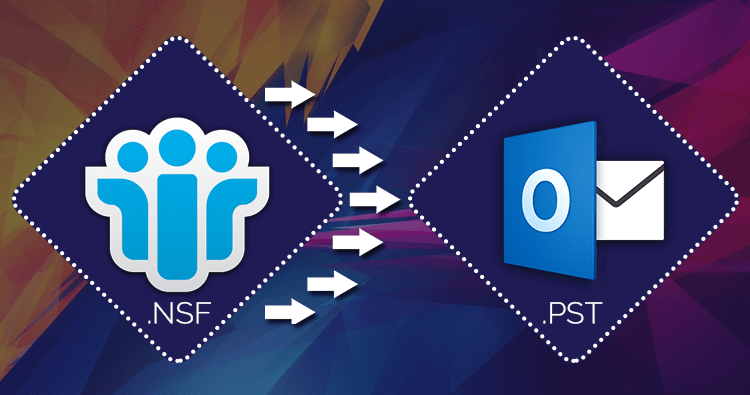We must all be aware that Lotus Notes is a business email service. In addition, many businesses utilize this email client to send and receive emails. It is essentially a desktop-based email application that saves emails, contacts, and addresses in NSF files. A Domino server, which employs POP3 or SMTP protocols, supports Lotus Notes. It is also well-known for its innovative features and high level of security. However, many firms still wish to migrate from Lotus Notes to Outlook.
As a result, the primary reasons for the move will be discussed in this essay. We’ll also learn how to export Lotus Notes emails to Outlook. As a result, if you’re seeking for a quick approach to accomplish this conversion, this post will come in handy.
Reasons to Switch from Lotus Notes to Outlook
There are numerous reasons why users prefer Outlook over Lotus Notes. We’ve listed some of the most common users who convert NSF files to PST format in this area. Read them all carefully.
- When it is necessary to migrate Lotus Notes to Outlook.
- If you have MS Outlook installed on a different system and wishes to access Lotus Notes data in it.
- When there is no certainty about the availability of Lotus Notes in several platforms.
- You can store your Lotus notes as a backup after the conversion.
- You can convert data into PST format to access it without Lotus Notes.
Following that, let’s look into the best ways to move emails from Lotus Notes to Outlook.
Migrating Lotus Notes Emails to Outlook
This section is broken into two sections. To begin, you must export Lotus Notes to an intermediate CSV file. The CSV file must then be imported into MS Outlook. To carry out this migration, you must complete the steps listed below in the correct order.
Part 1: Export Lotus Notes to a CSV File.
- Navigate to the File menu in the Lotus Notes menu.
- Select the Open tab and the IBM Notes application.
- Now, go to the Mail menu and select the Export option.
- Define a location where the exported files should be saved.
- Then, enter the name and choose Comma Separated Value as the CSV type.
- Then, in the dialog box, select the options and press the Ok button.
Part 2: Import a CSV file into Microsoft Outlook
- Navigate to the File tab in Microsoft Outlook.
- Select Import from software or file and press the Next button.
- Then, choose Comma Separated Values and press the Next button.
- Select the Exported CSV file by clicking the Browse button.
- Select the Replace duplicate with imported items option and press the Next button.
- Select a target folder to which you want to import emails and click the Next button.
- Finally, press the Finish button to complete the procedure.
So, using the methods described above, you can swiftly transfer Lotus Notes to Outlook. You must have Outlook and Lotus Notes installed on your PC in order to complete this migration. However, if you want to complete the conversion process without installing Lotus Notes, you can use the other technique described in the next section.
Instant Way to Migrate Lotus Notes to Outlook
DataVare Lotus Notes NSF to PST Converter Software is a Professional and trustworthy software that converts Lotus Notes NSF files into Outlook PST format, including all attachments. Furthermore, the app allows you to convert NSF files without installing the Lotus Notes program. You may effortlessly migrate your data using this platform without losing any data. Furthermore, you can use this program to convert encrypted NSF files to PST format.
Some Advantages of NSF to PST Converter Software
- The software converts NSF files to Outlook PST, EML, MSG, PDF, EML, HTML, CSV, and a variety of other file formats.
- The software allows you to convert NSF files into Outlook PST files all at once.
- During the conversion process, you can use this program to eliminate duplicate email items.
- This application allows you to remove encryption from Lotus Notes NSF files prior to migration.
- Allows you to preview the email content before converting it to NSF.
Related Post:- How to Convert Lotus Notes Data to Outlook the Right Way
Conclusion
The entire blog is helpful in determining the best techniques to transfer Lotus Notes to Outlook. In the preceding section, we also discussed the primary cause for the conversion. The site also contains a well-explained manual solution for users to try out. Aside from that, it has a professional solution that converts Lotus Notes to Outlook apps in real time.