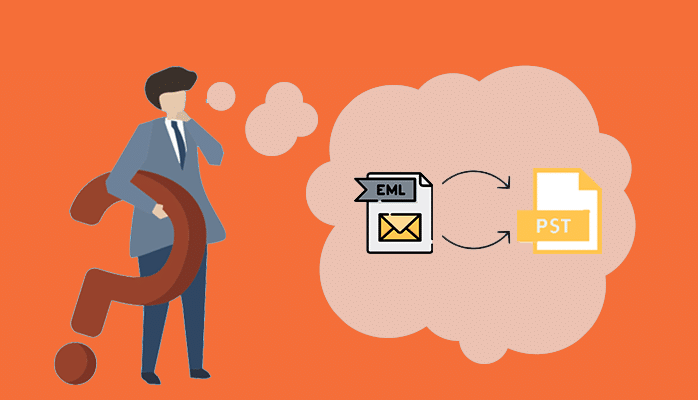Introduction
Today here we will discuss on how we can import EML files to Outlook 2019 in bulk in an accurate plus effortless manner. Stay here till the end, and follow the easy instructions mentioned in this blog to execute such EML export task.
EML: It is a single email message file. Basically file format of email message which is supportable by email apps like Thunderbird, Windows Live Mail Outlook Express, Apple Mail, The Bat, Entourage, Dream Mail, eM Client, and Eudora, etc. It consist all mail properties such as email message body, metadata, date, date, attachments, and link. It is a small size of file as It stores only one item.
PST: Outlook email client supports PST (Personal Storage Table) file format and as it use .pst extension. Outlook is such a popular file format containing email message, events, contacts, calendars, tasks, etc. And it generates a PST file of all these items.
Best Way to Import EML to PST – EML to PST Converter Tool
Although Outlook has in built option to import EML file to PST, but this manual approach is not practical, when you have multiple EML files to Outlook .pst. It is a risky to go with manual method, due as its data loss chances is quite high. Here I will elaborate a precise technique CubexSoft EML to PST Converter, this method allows batch migration facility. Let me describe all its points here. Thereafter functioning of the app will be elaborated in detail.
Key Functions and Features of EML to PST Tool
- EML to Outlook Tool allows email migration in batch mode, it enables to add multiple EML files and EML folder, that is how it converts bulk EML files to PST format in one round.
- It maintains complete details of the actual data as it is in resultants.
- It sets you free from all kinds of risks and limitations on file size.
- This tool allows you to migrate EML files of all (EML supportable) email clients like Thunderbird, Windows Live Mail, etc.
- And the installation of any email client is not necessary here.
- This app is easy to use, users do not face any technical hindrance as such.
- Filter options are available for executing MSG file migration selectively such as date range, to, from, subject, and exclude deleted file.
- Users can also decide the destination path for the output files as per their preference or convenience.
Know How to Import EML Files to Outlook 2019 in Bulk in 5 Easy Steps
Step1: Open EML Converter followed by installing.
Step2: Now choose/add EML files by either of the option “Add files” or “Add Folder”.
Step3: Now select particular EML email files added EML.
Step4: Click “Export” option, in order to select/choose desired “PST” saving option from the list of multiple saving options.
Step5: Add filter options (date range, to, subject, from and exclude deleted items) for executing selective conversion accordingly.
Step6: Choose destination location/path clicking “Browse” for saving Outlook PST output files.
Step7: Lastly hit the “Convert” tab to start migration process. Press Ok to finish the task successfully.
Last Note
Now you have a clear approach to import EML files to Outlook 2019 in bulk. Now it’s time to import files to PST, you can do it free of cost, by launching free demo of EML to PST Tool. However, you can open 25 EML emails to PST for free of cost as trial basis. Now install this app on Windows or Mac, it is compatible with both these Operating Systems.