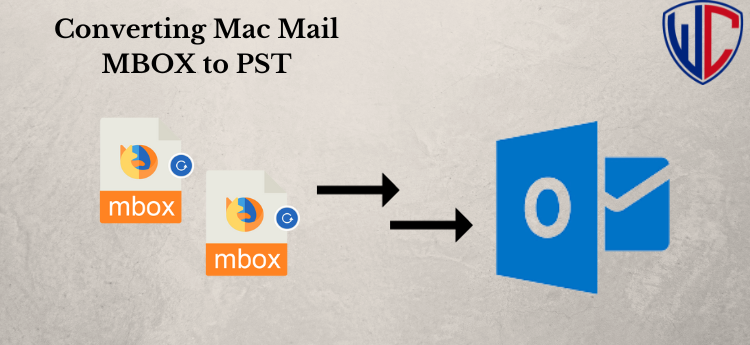Summary/Overview: In today’s digital era, efficient email management is crucial, and for many users, transitioning from an MBOX email client to Microsoft Outlook is a common requirement. This article outlines secure and reliable methods to export MBOX files to PST format, ensuring a seamless data migration without the risk of data loss.
Why do users export MBOX to PST?
Various factors drive users to export MBOX to PST, each rooted in practical considerations:
- Compatibility Issues: The MBOX file format may encounter compatibility challenges with specific email clients or devices, hindering smooth access and data transfer. Exporting to the PST format resolves compatibility issues, enhancing accessibility.
- Advanced Features: Outlook’s PST format presents an array of advanced features and functionalities not readily available in MBOX. These include robust email encryption, advanced search options, and superior organization of email data.
- Business Needs: Organizations often rely on Outlook as their primary email client, necessitating employees to align with this choice. Converting MBOX files to PST becomes imperative for seamless communication and efficient data management within the organization.
DIY Approach to Exporting MBOX to PST
For users who prefer a hands-on approach, a step-by-step manual method is outlined below:
Stage 1: Save MBOX Data as EML Files
- Open the MBOX email client and create a new folder.
- Move desired EML messages to the new folder.
- Select all emails, click “Save as,” and save in EML format.
Stage 2: Drag & Drop the EML Files to Outlook
- The EML file storage folder should be opened.
- Select all emails and drag them into any Outlook folder.
Stage 3: Export Emails to PST Files
- Once “File” is selected, choose “Open & Export.”
- Click on “Import/Export.”
- Choose “Export to a file” and follow the wizard.
- Specify a location for the new PST file and complete the process.
While the manual method is viable, it can be time-consuming and challenging for users less familiar with technical intricacies.
Software Solution: MBOX to PST Converter
To streamline the process, a recommended solution is the WholeClear MBOX to PST Converter, a third-party tool designed for efficiency and simplicity. This tool offers a direct and hassle-free solution, accommodating the conversion of all MBOX file data or selective items to PST format. With no file size restrictions, it ensures a reliable and convenient experience for users.
Steps to convert MBOX files to Outlook PST format:
- Download or install the WholeClear MBOX to PST Converter Software in Windows OS.
- Start the software and select the MBOX file or folder.
- Preview the selected data.
- Choose the required location to save the new PST file.
- Select the PST format.
- Click on the “Convert” button and start converting MBOX files to PST format.
Lasting Words,
Exporting MBOX files to the PST format demands a method that prioritizes data security. By opting for secure approaches such as professional tools and adhering to best practices like data backup, users can confidently export Thunderbird MBOX to PST without compromising security. The selection of the right tool, incorporating advanced features such as encryption and password protection, guarantees a secure and efficient conversion process, free from data loss or corruption. Follow these steps to ensure the secure and efficient conversion of MBOX files to PST format, meeting both the convenience and security needs of users.