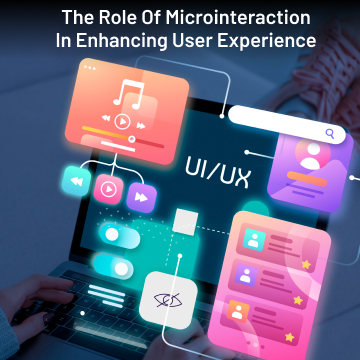Micro-interactions are one of the crucial aspects of user experience design. These interactions occur when users engage with a product or service. These seemingly minor interactions can significantly shape user engagement and usability and foster emotional connections. This blog will delve into micro-interactions’ role in UX/UI design and demonstrate how a web design company can leverage them to elevate the overall user experience. Let’s begin!
An Introduction to Microinteractions
Microinteractions refer to small, purpose-driven interactions occurring between users and digital products. Examples of such interactions include tapping a link, clicking a button, or hovering over an image. The purpose behind these interactions is to offer feedback, communicate information, or encourage users to perform specific actions. While they primarily take a visual form, micro-interactions can also involve auditory or haptic elements.
The impact of micro-interactions on user engagement should not be underestimated. They allow for a more enjoyable and intuitive user experience. Moreover, they can transform repetitive tasks into engaging experiences, thereby boosting user retention and loyalty.
Let’s now learn about the micro-interaction structure. A good understanding of micro-interactions will be useful when you partner with web designers to enhance user experience.
A Brief Overview of the Microinteraction Structure
Triggers
The micro-interaction commences with a trigger, which can be activated manually by the user by clicking a button or filling out a form, as dictated by the prevailing environment and conventions. However, a more intriguing type of trigger exists, known as the system trigger. It comes into play when specific conditions or a predefined set of conditions are met.
Rules
The second aspect of micro-interactions involves rules. They establish the boundaries of what can or cannot be completed within the micro-interaction. They also govern the sequence of actions that occur, such as when a user activates a button or when a message is received. For example, in a flashlight app, pressing a button acts as the trigger to switch the light on or off.
Feedback
Feedback plays a crucial role in micro-interactions by informing the user about what is happening during the interaction. As an example, you can consider a signup form with inline validation. The field border color turns green if filled correctly and red if there are errors, providing instant feedback to users.
Loops and Modes
They determine how long each micro-interaction should last. They can come into play when specific situations disrupt the regular flow of a micro-interaction. Although not inherently included in the design solutions at first, acknowledging them is vital for ensuring user satisfaction.
By utilizing micro-interactions, a web design company in USA can create intuitive and captivating user experiences. These contribute to establishing a robust brand identity and fostering an emotional bond with potential customers.
The Benefits Associated with Microinteractions
Improved Usability
Microinteractions are essential elements that enhance the user experience by providing feedback and guidance during product usage. Breaking complex processes into smaller, more manageable steps is a helpful approach.
Micro-interactions have several benefits, including mitigating design problems and enhancing product usability by giving feedback on successful actions or errors. Microinteractions also effectively communicate the progress and remaining steps in a task, making it simpler for users to achieve their goals.
Enhanced User Engagement
Incorporating micro-interactions into a platform makes the user’s experience more delightful and fulfilling. This ultimately results in higher levels of engagement and usage. Microinteractions encourage users to explore and interact with the product, enabling them to discover previously unknown features.
By implementing this approach, you can better understand the product. Leveraging animations, integrating surprising elements, and customizing micro-interactions according to user preferences will heighten product engagement.
Higher User Satisfaction
The success of a product heavily relies on achieving higher user satisfaction. Micro-interactions are instrumental in creating a seamless interface, resulting in enhanced usability and a profound connection with the product.
To enhance user satisfaction, designers must give priority to crafting appealing, intuitive, and consistent micro-interactions. They should provide prompt feedback at every stage of product usage. Moreover, it is crucial to consider the emotional impact of micro-interactions and aim to evoke positive emotions and a sense of happiness among users.
Keep in mind that when users have a positive experience with your product, they are more likely to come back and continue using it. This highlights the significance of micro-interaction design.
Stronger Brand Identity
Small interactions significantly influence a brand’s identity. Let’s now delve into ways to create a powerful brand image.
One effective method to boost brand identity through micro-interactions is by integrating consistent design elements. By using the same color palette, illustrations, and typography throughout various micro-interactions, you can establish a cohesive visual language that reinforces the brand’s distinctiveness.
This approach helps users easily recognize and remember the brand, even after minimal engagement. Additionally, micro-interactions can also align with brand values. For example, a fitness app might utilize animations and sound effects that convey energy and enthusiasm, effectively reinforcing its commitment to promoting an active lifestyle.
4 Common Examples of How Micro-Interactions are Used in UI/UX Design
Button Feedback
It is a common feature in digital products that involves providing a response when a user interacts with a button. This can be achieved through micro-interactions, such as changing the button’s color or animating it upon clicking. These visual cues indicate to the user that their action has been successfully executed.
Form Validation
Micro-interactions can offer quick validation feedback to users once they have completed filling out a form. This prompt feedback ensures that users are immediately informed about the accuracy of their input. For example, the form can indicate whether a field has been filled correctly or incorrectly, effectively reducing user frustration.
Icon Tooltips
Icons serve as popular design elements in various digital products. Micro-interactions can be utilized to offer more information regarding the functionality of an icon. A tooltip can appear when a user hovers over an icon, providing detailed insights into its purpose.
Notification Feedback
Notifications hold significant importance in digital products. Microinteractions can be employed to provide users with feedback when they receive notifications. This can be achieved through accompanying sounds or animations that signal the arrival of a new message to the user.
Conclusion
Microinteractions, regardless of their size, hold immense significance for your users. Even the tiniest design features, such as screen toggling and highlighting essential product elements, can captivate users. Though seemingly small and inconspicuous, these micro-interactions substantially elevate the user experience.
To improve user experience through the best use of micro-interactions, you can team up with prominent web design and development companies in New York City.
Summary:
Micro-interactions play a crucial role in user experience design, constituting essential moments when individuals interact with a product or service. The significance of these small-scale interactions in influencing user engagement should not be underestimated. They contribute to crafting a user experience that is both pleasurable and intuitive. Beyond this, they hold the power to transform repetitive tasks into captivating experiences, thereby elevating user retention and loyalty.
The framework of micro-interactions can be deconstructed into four core components: triggers, rules, feedback, and loops/modules. Skillful incorporation of micro-interactions by a web design company based in the US can lead to the creation of user experiences that are not only intuitive but also deeply captivating. Such experiences are instrumental in cultivating a robust brand identity and establishing an emotional connection with potential clientele.
There are several advantages linked with integrating micro-interactions into web design. These interactions serve as pivotal tools for enhancing user experiences by offering real-time feedback and guidance during product usage. The infusion of micro-interactions into a platform serves to make the user’s experience more delightful and fulfilling, consequently driving increased levels of engagement and interaction. By means of micro-interactions, users are encouraged to explore and interact with a product.
A potent strategy to bolster brand identity through micro-interactions involves the integration of consistent design elements. Employing a unified color palette, illustrations, and typography across diverse micro-interactions fosters a cohesive visual language that reinforces the distinctiveness of the brand. Button feedback, form validation, icon tooltips, and notification feedback are among the array of ways in which micro-interactions can be harnessed in user experience and user interface design.