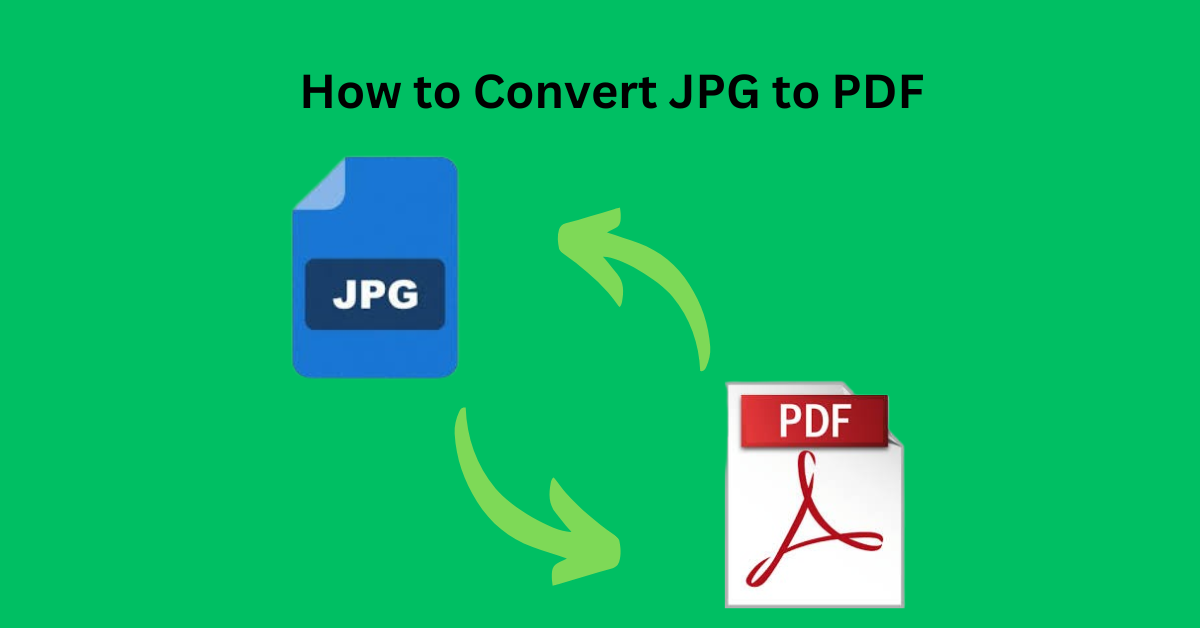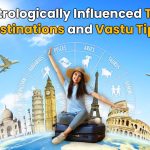In this article, we will discuss the advantages and expert ways to bulk convert JPG to PDF, making your work more productive and efficient manner. Images are all around us for saving digital data. Whether they are photos or graphics. It is very important for people and companies to efficiently manage and organize them. One useful task is turning many JPG images into one PDF file. This not only saves space but also shares and stores visual images.
Reasons to Convert JPG Images to PDF
In the following, there are multiple reasons to bulk convert JPG to PDF.
- By converting JPG files to PDF, you can reduce file size and optimize them for efficient storage and sharing.
- PDFs have advanced security options such as encryption and password protection, which can save important images. By changing JPG files into PDFs, you can increase security and stop unauthorized entry and data leaks.
- One of the main benefits of PDF is that protected PDF files cannot be edited; instead, the original format of the documents is preserved.
- PDF files are commonly used. It is simple to view. Sending a document to someone can be done easily and safely with PDFs.
- Any device, whether it is an iOS, Android, or Windows user, can open this format with ease.
Expert Solution for Bulk Convert JPG to PDF
Third-party software can also be used to export JPG to PDF. The SysTools Image Converter is One of the most powerful tools that convert JPG images to PDF format without compromising your data.
Batch export JPG to PDF in easy steps:
- Download the software on your computer.
- After downloading the software click on the add file/ add folder option.
- From the location choose the necessary option print/ convert. You can also change the destination of the file.
- Preview each JPG file individually.
- Then, in the settings, you can click on export PDF file format and also set a password to protect the PDF file.
- Finally, set all the advanced filter settings and click on the convert button for bulk convert JPG to PDF.
- Now, conversion is complete from JPG to PDF without any compromising in the image quality.
Manual Way to Convert JPG Images to PDF
Converting JPG to PDF manually is a safer option than using online converters. Many online converters store your data You can’t be sure where your data goes when using online tools. It’s better to take control of the process yourself.
Users can manually bulk convert JPG to PDF file format by following these steps:
1. Select the JPEG image with a right-click.
2. Select Microsoft Print to PDF from Printer by clicking on the print option.
3. The paper size can be adjusted according to your needs.
4. To combine a JPG and PDF file document, click on Print next.
Drawbacks of the Manual Methods
Many organizations or individuals have more than 1000 JPG images. If you use the manual method it will only convert only one .jpg image at a time. This method takes too much time
and is inefficient for exporting tasks. It is a lengthy process which might increase the chances of error.
Conclusion
We have discussed how to bulk convert JPG to PDF file format. Batch exporting JPG images to PDF offers many several advantages like saving storage, increasing security, and making sharing very easy. Expert tool simplifies and Convert JPG images to PDF, ensuring efficiency and quality. However, manual methods work slower and are less practical for large conversions.
Frequently Asked Questions (FAQ)
1. Why it is important to batch export JPG to PDF?
It is essential to Convert JPG images to PDF format makes it very simple to store, secure, and access visual content, helping with better organization and sharing.
2. Is it possible to manually bulk convert JPG to PDF format?
Yes, you can manually save JPG to PDF by using the “Print” feature and choosing “Microsoft Print to PDF” as the printer option. However, manual methods are very slow and less efficient for bulk export tasks.
3. What are the drawbacks of the manual JPG to PDF conversion method?
Manual methods are not efficient for bulk conversions because they only allow one JPEG to PDF conversion at a time. This makes it impractical for organizations or individuals with a large number of images to convert.