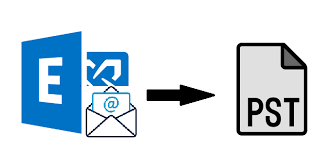Summary: If you are looking for a way to convert EDB files to PST file format, then your search is over. This article will help you to effortlessly migrate your Exchange Data to enhance accessibility in the long run. Here, we will discuss some manual and professional method using the best Regain EDB to PST Converter to convert your EDB files to PST file format. These methods will help you to access your data in a better way.
Introduction
Exchange Data Files also known as Exchange Database File is a popular file format that helps to store emails, contacts, calendars, tasks, and notes. These file formats are very common to store information especially when you are using Microsoft Exchange. However, users often tend to migrate to PST file format. These Personal Portable Tables store similar kinds of data but at the same time, they are much more portable and compatible. Users can easily transfer this kind of files from MS Outlook to any other file format without any hassle. These files can be easily stored with the help of passwords and this helps to reduce the risk of losing data. Let us know more about the need to convert EDB to PST file format and the ways you can do it.
Reasons for converting these Exchange EDB to PST file formats
Here are a couple of reasons to convert EDB files to PST file formats. Let us go through some of them one by one:
- The EDB files are prone to easy corruption.
- Reduction of mailbox size and improper performance of the server.
- Migration of EDB files to other email clients.
- The PST files are subjected to less legal requirements.
- PST files offer users 50 GB of space.
Methods to convert EDB files to PST file format
There are different types of methods to convert EDB files to PST file format. Here are some of the reasons summarized for you:
Export Exchange EDB to PST using Exchange Management Shell
The Exchange Management Shell is one of the most prominent Windows PowerShell Technology that helps to offer users a powerful command-line interface. This helps to access the database and also get automated Exchange administration tasks. Here are the steps that you will have to follow under this method to export EDB to PST file format.
- To get the list of mailboxes in an Exchange Database, run the command:
- Get-MailboxStatistics -Database <DatabaseName>
- Finally, run this command to convert the EDB file to PST.
- New-MailboxExportRequest -Mailbox <MailboxName> -FilePath \\ExchangeBackup\PST\MailboxName.PST
- D:\Download:- This command will allow you to extract PST from EDB Exchange 2016 and save it locally. Please make sure that the saving directory is a shared folder.
- Use this command to check the status of the mailbox export request.
- Get-MailboxExportRequest
- Once the export process is completed, cancel the export request by the following command.
This will convert EDB to PST PowerShell.
Convert EDB to PST file using Exchange Admin Center
It is the most direct method to convert the EDB files to PST manually. Here are the steps that you will have to follow in this process:
- Start Exchange Admin Center as an administrator and gets Logged-in.
- Click on the Permissions tab in the opening dashboard and opt for the admin roles.
- Here, go to Recipient Management and click (+).
- Click the (+) option in the Role Group wizard under the Roles option.
- Choose the Mailbox Import Export Role and tap the Add button. Click Ok.
- Go to recipients>> select mailboxes, and choose the mailbox you want to export.
- Click on the Menu(Three-Dot) and opt for the Export to a PST file from the drop-down.
- Now, browse a mailbox which you want to export.
- Assign the path of a shared folder.
- After that, select a mailbox that will get an email after a successful conversion.
- Finally, click on the Finish button to export EDB file data into a PST file.
Regain EDB to PST Converter Tool – The most efficient way to convert the files
If you are finding the above mentioned methods difficult, then you will have to take note of the professional tool to convert the EDB files to PST file format. The Regain EDB to PST converter Tool is an automatic tool that helps to convert the EDB files to PST file format. With the help of this tool you can easily open EDB file without exchange server. This tool helps to reduce the risk of data loss by maintaining the integrity of data. It provides a preview of the files during the process of conversion and allows the users to automatically resume and pause the process. This tool is very effective in maintaining the structure of the data. It helps to convert the files in multiple file formats and export them to multiple email clients.
Conclusion
So if you are looking forward to finding an effective way to convert the EDB files to PST file format, then nothing could be better than Regain EDB to PST Converter Tool. This tool is very helpful for the beginners to get started. So the next time, you are confused about the type of the tool, then always remember to go for this tool.