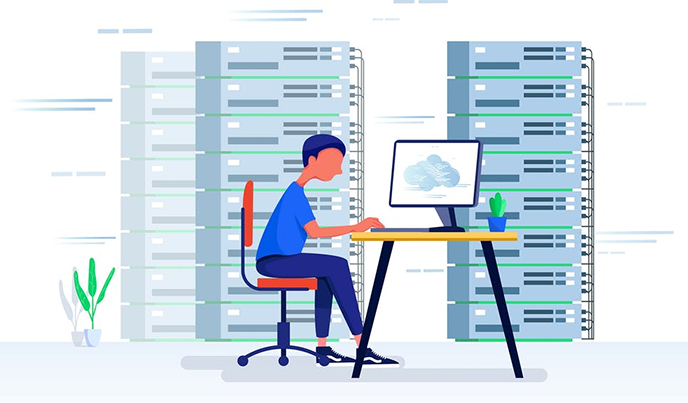In the age of the online environment, email is still a vital device for communication. Convenience is provided by free email services from major companies like Gmail and Yahoo, but storage, security, and customization are restricted. For those seeking greater control and privacy, a VPS (Virtual Private Server) email server offers a compelling alternative.
This guide delves into the world of VPS email servers, exploring the setup process for a free solution. We’ll break down the steps involved, from selecting a VPS provider to configuring your email server software. Before we dive in, it’s important to understand some key concepts.
VPS vs Shared Hosting:
Traditionally, web hosting involves sharing server resources with other websites. A VPS, however, partitions a physical server into virtual compartments, each acting as a dedicated server. This isolation offers greater control, security, and performance compared to shared hosting, making it ideal for running a VPS email server.
Why Choose a Free VPS Email Server?
While there are paid VPS plans with more resources and support, a free VPS can be a good starting point for individuals or small businesses who want to experiment with self-hosted email. It allows you to gain valuable experience in server administration and email security practices. However, keep in mind that free VPS plans often come with limitations in storage space, bandwidth, and uptime guarantees.
What You’ll Need:
● A Domain Name: This will be your email address identifier (e.g., [email address removed]). You can purchase a domain name from a domain registrar like Namecheap or Google Domains.
● A Free VPS Provider: Several providers offer limited free VPS plans. Popular options include Vultr, Hetzner, and DigitalOcean. Be sure to check their terms of service regarding email server usage.
● VPS Email Server Software: Popular free and open-source options include hMailServer and Mailu.
Setting Up Your Free VPS Email Server:
1. Choosing and Provisioning Your Free VPS:
● Research free VPS providers, comparing resource allocation (CPU, RAM, storage) and bandwidth limitations.
● During signup, choose a Linux distribution like Ubuntu or CentOS.
2. Securing Your VPS:
● Update the system packages using the appropriate command for your chosen Linux distribution (e.g., sudo apt update && sudo apt upgrade for Ubuntu).
● Configure a strong password for the root user and create a new user account with sudo privileges for everyday tasks.
3. Installing and Configuring Email Server Software:
● We’ll use hMailServer as an example, but the general steps are similar for other software.
● Download and install hMailServer following the provider’s instructions.
4. Configuring DNS Records:
● Log in to your domain registrar’s control panel and access your domain’s DNS management section.
● You’ll need to create several DNS records, including:
○ MX Record: This directs incoming emails to your VPS server. You’ll need to specify your domain name (e.g., [invalid URL removed]) and the server address (your VPS IP address).
○ A Record: This points your domain name to your VPS server’s IP address. This is usually needed if you plan to use webmail access for your email accounts.
5. Setting Up Reverse DNS (Optional):
● Reverse DNS helps identify your server by its domain name instead of an IP address. This can improve email deliverability and reputation.
● Contact your VPS provider to see if they offer reverse DNS configuration for free plans.