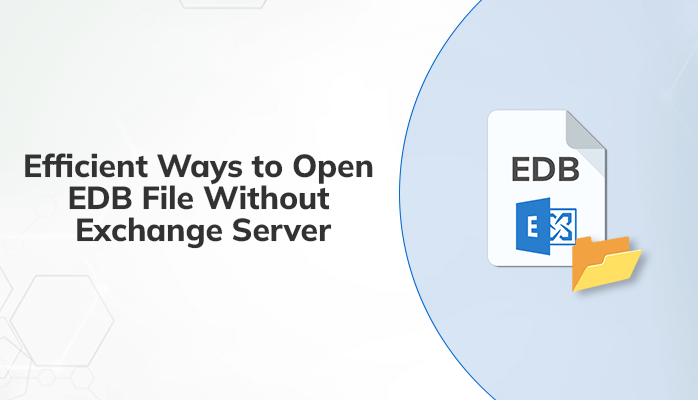Efficient Ways to Open EDB Files Without Exchange Server
Are you also losing your EDB file and looking for a reliable solution to fix it? You can then put an end to your search and learn how to open EDB files with the EDB to PST Converter.
The MS Exchange generates an Extensible Storage Engine Database (EDB) file to accommodate an organization’s mailboxes and public folders. The EDB file serves as a repository for various mailbox items like emails, attachments, contacts, calendar items, notes, and others, including deleted mailbox items that can be recovered if inadvertently deleted by the user. You can access the EDB files to view your data. Check out the EDB file viewing procedure now.
Viewing EDB files with the Microsoft ExMerge.exe Utility
You must fulfill the prerequisites in order to view the Exchange Database files. After that, follow the instructions below.
Prerequisites to open an EDB file
- You must have an active internet connection and an Exchange server.
- Your EDB file must be stored on an Exchange Server.
- Your EDB file must be in good condition.
- It is important to shut down the database properly.
When you have completed these prerequisite requirements, you can view your EDB files. Take the below steps to access your EDB file.
EDB file viewing procedure
- Download and install exmerge.exe, and click the Next button.
- Choose ExMerge.exe setup > extract location.
- Select the Export and Import option > Next.
- Mark Extract data from an Exchange Server box > Next.
- Click on the Import Procedure tab to check the Archive data to the target store box.
- Provide the details in the Message Details option.
- Choose the mailbox to export and decide the location to save your file.
- At last, click the OK button.
By using the above steps, you can open the EDB file. Microsoft ExMerge.exe, however, does not support Windows 7 and later versions.
But what’s next, if your EDB file corrupts? How will you access your EDB file in this scenario without an Exchange server?
Well, experts have discovered the answer to your problem. Now you can view/access/open your EDB file without using Exchange Server with the help of Sysinfo EDB to PST Converter. Let’s explore this cutting-edge tool in more detail.
Open EDB File Without Exchange
Sysinfo EDB to PST Converter is a feature-rich tool that enables you to easily convert from EDB to PST after retrieving data from corrupted EDB files. Furthermore, it can save EDB files to MSG, PDF, MSG Unicode, EML, MBOX, TXT, RTF, and HTML formats. This tool also has the ability to convert all mailbox items, including emails, calendars, contacts, tasks, notes, and journals. Additionally, this cutting-edge utility is brimming with more sophisticated features. Let’s look at some additional uses for this tool besides viewing EDB files.
Advanced Features of the EDB Converter
- You have the choice of saving mailbox contents to other popular formats, such as MSG, PDF, MSG Unicode, EML, MBOX, TXT, RTF, and HTML.
- Its GUI is designed in such a way that a novice can open/ view, or save EDB files in their desired format.
- The EDB Mailbox and all of its attachments, such as emails, calendars, contacts, tasks, notes, and journals, can be saved.
- You can save your attachments separately.
- The duplicate emails won’t cause any stress for you or your mailbox.
- This sophisticated tool is supported by all Windows and Outlook versions.
After analyzing the advanced features of the tool. Now learn the procedure to access EDB files without an Exchange server.
Steps to open and view EDB files without Exchange
- Download and install the EDB to PST Converter and run it as an administrator.
- Select the Exchange Server and Recovery Mode.
- Preview your recovered data and save it.
- Select the saving format as PST from the preference list. In addition, manage the other advanced features of the tool accordingly.
- At last, click the OK button to accomplish the task.
This is how EDB files without Exchange Server can be viewed.
Conclusion
This write-up briefly explains the methods to open EDB file. In contrast, the manual process necessitates a lot of prerequisites, which causes the Exchange Server to crash frequently. On the contrary, an automated tool is easy to use and allows you to access your EDB file without using Exchange Server. Additionally, it permits you to save your file in a variety of different formats and offers a number of cutting-edge features.