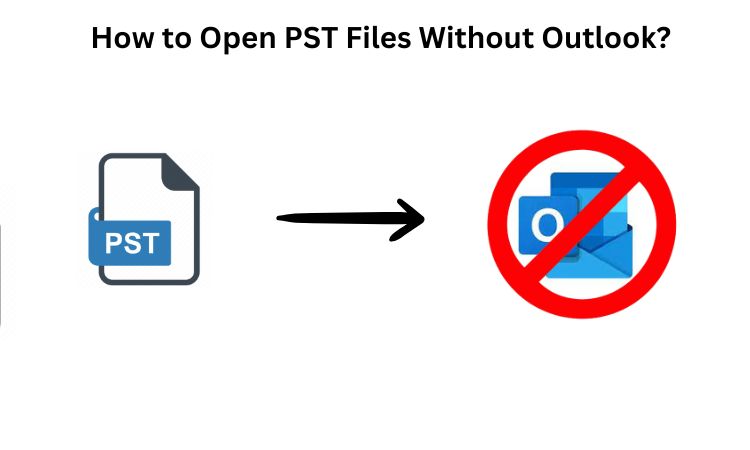Microsoft Outlook has the biggest user base as It is a very Easy-to-use Email Server Client and has high-security parameters, Some of the best features include Data management which automatically makes communication easy, Most of the Email Clients use MBOX format, But on the other hand, Microsoft Outlook saves its files in PST format.
There can be many reasons why Users might have to open a PST file without Outlook, To resolve this issue, Unfortunately, There is only one way you can do so, I have mentioned simple methods you can follow to Open a PST File without Outlook.
In this Article, You will learn three ways to do the job with ease with a Step-by-Step explanation.
Method 1- Open PST Files Without Outlook Using a Professional Software Tool
Users can download the SysTools PST viewer Tool to open PST files without Outlook as the Tool is best for Business, You can use the application to access and read the Outlook PST file without depending on Microsoft Outlook, The software provides all the data you need including your emails, tasks contacts, calendar, and Notes. Also, You can Open your PST email along with the Email Attachments inside. The application protects your data from getting damaged and prevents data loss and security breaches. It can also fix the size issues which is very common while opening a PST file. Follow these Steps to use the PST viewer-
Step 1- Install the PST Viewer and Launch it on your Desktop.
Step 2- Open the application, click on “Add Files” on the Taskbar, and select the PST file you want to see.
Step 3- A pop-up will come up giving the option of selecting Path and Storage, It also gives you an option to “Advance Scan”, just in case you have corrupted PST files, Select the File and click on “Add File”.
Step 4- The software will show all the Data related to the PST file, Now, You can easily open Emails, Contacts, Notes, and Calendars, You just have to select the Item.
SysTools PST Viewer Pro is an enhanced version of the application capable of printing and converting your emails into PDF format.
Method 2- Open PST Files Manually Via Outlook
Another Solution can be doing the Task Manually But It requires Outlook, Here are the steps you can follow to open a PST file using Outlook-
Step 1- Download Microsoft Outlook Email Client and Open it.
Step 2- Go to the “file”, and then, click on “Open and Export” and then open the Outlook Data File.
Step 3- Search for the PST file and Select it.
Step 4- Click on Open PST file and It will open the PST file in Outlook.
This will allow you to view and read the PST file.
Method 3- Import the PST file
You can also Import your PST file in the Microsft Outlook email client to your data for Backup. The Steps are mentioned below-
Step 1- Open Outlook go to files and then to Open and Export and then, Select the Import/Export Option.
Step 2- A pop-up will arise giving you the option to choose an action to Perform, Select “Import from another program of File” and click on Next.
Step 3- Select Outlook Data File .pst and press the “Next Button”.
Step 4- Browse and select the PST file you want to open and hit “Next” and then “Finish”.
You can use the Manual methods to resolve your problems with opening or reading a PST file but If you’re not a user of Microsoft Outlook, You will still have to Install the Outlook Email Client, and only then you will be able to open the desired PST file, But If you want your task to be done with ease in a more professional manner, The Professional Software is the Key for your purpose, The application enhances you with a Ton of Features that Include-
- It enables you to view Outlook PST emails with attachments.
- The application allows you to view Emails, Calendars, Tasks, Notes, etc.
- PST viewer has No PST File Size restriction which means you can easily browse the PST file of any size.
- You can read and extract data from a corrupted or Damaged File.
- The application also offers Two Scanning modes i.e. quick and Advanced Search.
Conclusion
To Conclude this Blog on “How to open PST files Without Outlook”, I have mentioned the easiest ways which I think would be enough to get your work done. I would personally recommend the users to go with the SysTools PST Viewer (Professional Software Option) as It is very Time-saving and will help you read the PST files without involving Microsoft Outlook. It is an all-rounder for Opening, Reading, and Exporting the PST files. Also, You do not need to worry about data loss and security problems.