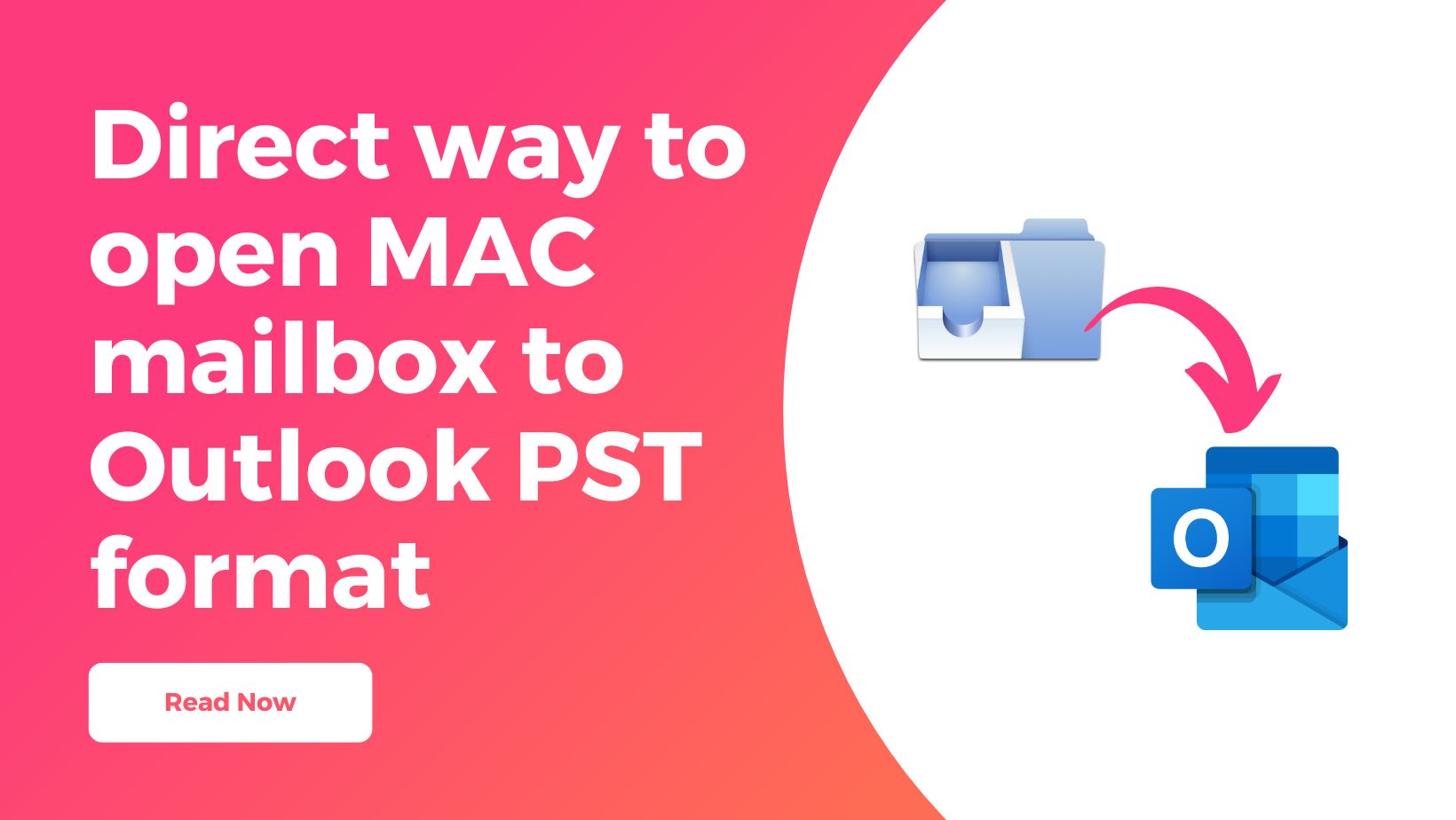Apple Mail is a very famous email client like Outlook which users use on Mac. The number of Mac users is lower than that of Windows systems, which requires a conversion when a user shares a mailbox or moves from a Mac environment to a Windows environment.
Windows system hosts many types of email clients but Microsoft Outlook provides many additional features like time zone, meeting arrangement, scheduling appointment etc.
Methods to convert Mac data to Outlook PST
For any type of conversion, users adopt different strategies, these free methods are also called manual process. While on the other hand at some cost we get special or third-party solutions to convert Mac mailbox to PST and open it in Outlook easily.
What is manual method and when to use it?
Backing up the mailbox is one of the essential steps for users before performing the manual process of switching from Mac to Outlook. This process can be accomplished in three steps:
The first step requires the user to set up an account from Apple Mail to Gmail using the IMAP protocol.
Second, create a new folder in a new account and drag and drop the emails into it. All such mails will be transferred to Gmail.
At last, you can access the data by setting up Gmail in Outlook.
In both setups the user is required to perform all the steps of the method optimally with a strong internet connection.
The limitation of this migration is that each account (free Gmail account) can only export up to 15 GB of mailbox data at a time. Additionally, the process is time-consuming and involves unstructured conversion, making the task more complex.
Professional Conversion from MAC to Outlook PST
Third-party tools are the first priority of many users when they are planning to export Mac mailbox to Outlook.
MailsDaddy Apple Mail to Outlook Converter (aka MBOX Converter) is the most reliable and efficient tool to migrate MAC mailbox to Outlook PST format. The application is manages folder structure, header, meta properties etc. in a new PST file. Its user-friendly interface allows user to navigate the solution and convert MAC data to Outlook with attachments. With the application, user can also migrate MBOX file to Office 365 and Live Exchange account.
Steps to Convert MBOX file to Outlook
Download MailsDaddy MBOX to PST Converter tool and install the software on any Windows OS.
Launch the program, press Add file button select Apple Mail and browse the mailbox.
After loading the data, click on export button to initiate batch migration from MAC mailbox to Outlook.
Select PST file format as output then enable single or separate PST file for all MBOX.
Browse the destination to save export mailbox then hit on Next button to start the process.
Above following steps helps user to move Apple Mail to MAC mailbox to Outlook without any technical hassle. You can also try the steps with free demo version of the solution and convert few emails from each folder.
Conclusion
Upon reading this post, you will discover that using third-party tools is the best way to open Mac mailbox in Outlook, and it is quite simple for all users. Bypassing the manual method, you can easily convert more than one mailbox with this method. Additionally, you can contact MailsDaddy’s technical support and get more information.
FAQ for MBOX to PST Conversion
Q 1. Can I use manual method on .mbx and .mbs file?
Yes, you can follow the manual method with .mbx and .mbs mailboxes and export the data in PST format.
Q 2. Is the software compatible with other Mbox-based email clients like Thunderbird?
Yes, the application supports all MBOX, MBS and MBX-based email clients including Mozilla Thunderbird.
Q 3. Is it possible to use the manual method on multiple accounts?
Yes, but as we know it executes one mailbox at a time and it takes time. So you will need a lot of patience to change all the account mailboxes one by one.