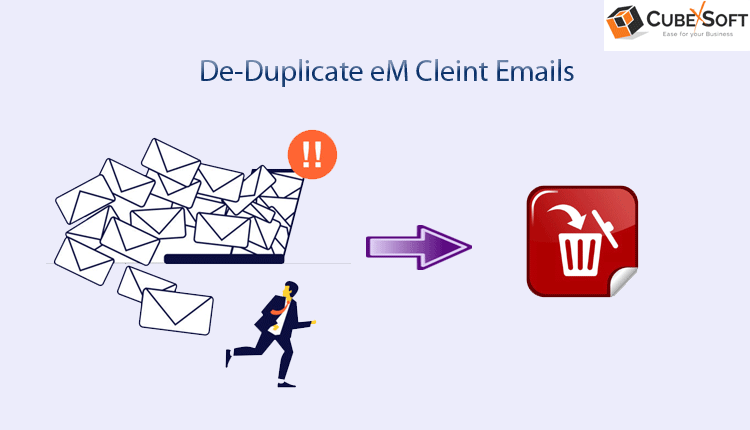Overview
Are you seeking solution for how do I remove duplicates from eM Client? Many users want to get rid of duplicate files. Here, I’ll provide one secured and reliable way to delete multiple duplicate emails from Window Live Mail and eM Client.
De- Dupe Email Folder is not such regular practice, but it is recommended to adopt on regular basis. As it will help you in greater aspect such as, removing duplicate files create free space. Also, it is easy to import email file format, when there is duplicate exist. And off course, bunch of duplicate files may cause decline in the efficiency of email client like eM Client, and Windows Live Mail.
Which Is the Best Method to De Duplicate EML Files?
CubexSoft EML Duplicate Remover especially designed to remove multiple duplicate emails (.eml) at once. This app is 100 % secured and gives you an optimized output within some seconds. It can also be utilized as duplicate email finder. Users are free to de dupe EML files from email clients like eM Client and Windows Live Mail, and also other .eml supported email clients. Let’s discuss all its features and functionality below:
Functionalities of a Proficient Email Duplicate Remover
- Efficiently remove multiple duplicate emails in one round.
- Also, capable to de dupe complete EML email folder at once.
- Processing completes without any disruptions such as data loss and data alteration.
- Easy technique to remove duplicate files, anybody may get its intricacies with no technical background.
- Any size of email files can be loaded for processing.
- Options are available to find duplicate files from all the folders and outside the folders.
- Filters can be implied for specific elimination of EML duplicates as per requirement.
- Add destination path can be used as per convenience; otherwise it may save on desktop.
- Complete processing details display on the screen instantly in Text file.
- Windows compatible software runs on all Window OS editions.
- Free demo is applicable to 5 files.
Know How Do I Remove Duplicates from eM Client – Working Steps
Step1: Install eM Client Duplicate Remover on Windows OS.
Step2: “Select Files” and Select Folder” options are there for uploading duplicate emails.
Step3: Choose required emails to dedupe from all detected emails.
Step4: Now add destination path for output data.
Step5: There are options like “search duplicate emails across the folder” & “search duplicate emails within the folder.
Step5: Fill required filters accordingly, these are like date range, to, subject, from, and exclude deleted folder.
Step6: Lastly press on remover tab to initialize processing.
Final Words on How Do I Remove Duplicates from eM Client
EML Email Duplicate Remover available for Windows Operating, you may attain it on any of Windows OS edition like Windows 11, Windows 10, Windows 8.1, Windows 7, Windows 8.1, and Windows XP, and Windows Vista, etc. Users may get a trial of the application that allowable with 5 emails. I hope you liked this effortless solution of your query how do i remove duplicates from eM Client.