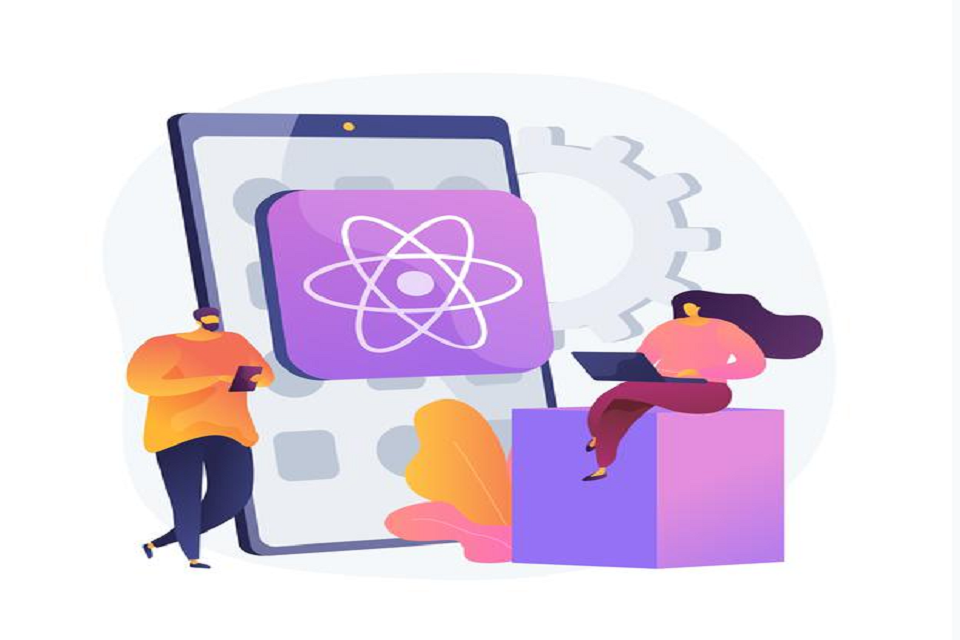Mobile application developers like React Native because it allows for quick development. Even then, the results may exceed your expectations. For app creation, mobile developers can employ a variety of technologies. However, picking at random is not the best option. To handle it, developers must take into account all of their client’s business requirements.
React native app development Company use the following tools for the development of their react native apps:
Nuclide:
A nuclide is a Facebook package that integrates with the Atom editor. It is particularly useful when developing mobile apps with React Native. It includes useful features such as element inspection and live editing of React Native elements.
Bit for React Native:
A bit is a fantastic tool for creating a next-generation React Native component library with your team. It solves the problem of sharing and collaborating on UI components across repositories. Building UIs with shared components that are developed, versioner, and updated independently is also a good idea.
The bit. dev platform allows you to host and organize your components. Bit. dev uses Bit’s CLI tool to allow you to version and push discrete components from any local project to a Bit. dev collection, where they may be organized, documented, displayed, and installed or imported.
Any component from any new project may be found, rendered, installed, and updated using Bit. dev. The platform comes with auto component documents, rendered sandbox, and other features out of the box.
The bit does its magic by keeping track of each component’s dependencies and versioning it as a separate code unit. It also ensures that shared components are genuinely reusable by developing and testing them in a separate environment before importing them into a collection in a bit. dev.
Visual Studio Code + “React Native — Full Pack”
One of the best programming tools is Visual Studio Code. It’s my favorite editor, and I use it in my job every day. I use the “React Native — Full Pack” plugin to make it work properly with React Native, and it does exactly what it says on the box. The “React Native — Full Pack” package includes all of the React Native capabilities in Visual Studio Code.
Android Studio:
For Android, the “Xcode version.” React Native apps may be built and debugged with Android Studio.
React Native debugger:
So far, my favorite tool is the React Native debugger. The majority of my work is done in Redux, and this tool includes Redux dev-tools by default(!) You can also analyze and edit React Native parts, which makes it my favorite tool.
React dev tools:
Although React dev tools are mostly used to debug Reactjs components, they may also be used to debug native React code. It has some restrictions, particularly at the level of native debugging. For React native, the current version adds support for live editing and examining styles.
Reactotron:
Reactotron is a desktop application by InfiniteRed for debugging and studying React Native. They’ve recently added Reactjs support as well. Everything you’ll need to debug a React Native app is included in this tool.
react-native CLI:
It’s the official React Native CLI. It’s ideal for tasks like connecting, initiating the packager and constructing the app that can be automated.
Custom setups are also supported by the react-native CLI. You can, for example, use the CLI to install a React Native project that is already set with a certain package, such as TypeScript, or even whole boilerplates.
Ignite CLI
InfiniteRed’s Ignite is a React Native CLI. It’s a fantastic method to get started with superb boilerplates. The CLI can also be used to generate screens, reducers, and containers.
Conclusion:
The React Native developer tools discussed in this blog are useful not just for designing interesting apps, but also for dramatically accelerating the development process. These are some of the top tools on the market, and every React Native developer should be familiar with at least a few of them.