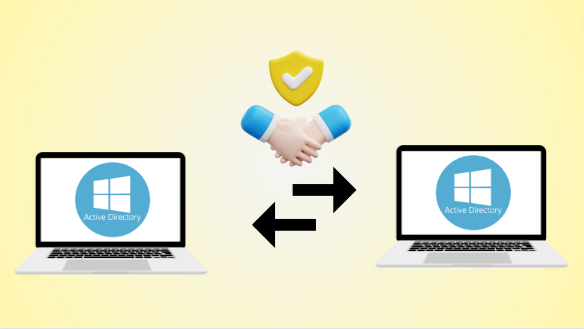Active Directory migration is like moving your entire office setup, including files, folders, and user accounts, from one computer system to another. It’s important for businesses when they want to upgrade their technology or combine different systems into one.
This process ensures everything works smoothly and nothing gets lost in the move. For the same, in this guide, you explore what is Active Directory migration and how to execute the transition simultaneously by knowing Active Directory migration best practices. But before starting with the steps of the transition, do you know what exactly AD is?
A Brief Explanation: What is Active Directory?
Active Directory, a Microsoft product, acts as a centralized database for network information, including users, computers, and resources. It enables administrators to manage access, enforce policies, and organize network resources efficiently. Integrated with Windows Server, it relies on Domain Controllers to process user authentication and ensure network functionality.
Why AD is Crucial in Organizational Infrastructure?
Before starting with the explanation of what is Active Directory migration, we need to know why AD is so vital in organizations. Here are the key points that outline the same:
- AD provides a single, centralized platform to manage users, computers, and resources across the network.
- It allows administrators to control who can access what resources, ensuring security and protecting sensitive information.
- Microsoft Active Directory enables users to log in once with a single set of credentials and access multiple resources without needing to log in again.
- It organizes resources such as printers, files, and applications, making them easier to find and access for users.
- It allows administrators to enforce policies and settings across the network which ensures security.
- It includes features for backing up and restoring directory services that can help with data continuity in the case of emergencies or information loss.
After reading about the benefits of Microsoft Active Directory, next, we will learn the overview of the migration process.
Here’s What is Active Directory Migration
Active Directory migration involves moving AD objects like users, computers, and groups from one domain or environment to another. This is done for upgrading AD versions, merging domains, or restructuring organizations.
Moreover, it ensures uninterrupted user access and data integrity. However, due to its complexity and the risk of errors, migration requires careful planning to avoid business disruptions and data loss.
Also read: Active Directory Security Best Practices
What are the Active Directory Migration Best Practices?
Now, that we know what is Active Directory migration, before proceeding with the task we need to know the checklist for the perfect transition. For the same, here are the best practices to be followed:
- Develop a detailed plan. Organize AD users, schedule workstation migration, and update permissions.
- Validate the plan. Create a test system replica and assess migration impact.
- Execute migration during business hours without user disruption.
- Move users, groups, computers, printers, and permissions.
- Ensure uninterrupted network access for users to prevent business downtime.
- Automate updates for systems like AD, SharePoint, and Exchange to save time.
- Expedite the process by automating tasks and performing bulk transfers.
- Manage migration with robust project management and reliable tools for assurance.
These are the active directory migration best practices, but the question arises in every user’s mind, how can we perform the transition? For the same, you don’t need to worry as in the next part of the phase we will learn about ADMT to execute the task.
What is Active Directory Migration Tool?
The Microsoft Active Directory Migration Tool (ADMT) helps move important data like user accounts and computers from one place in a network to another. It’s useful for big changes, like when companies merge or split. ADMT offers different ways to do this, like step-by-step guides or typing commands. Plus, it ensures everything stays safe and works well after the move.
Quick Steps of the ADMT
Let’s have a look at the instructions in the manual method to proceed with the transition:
- Download and open the ADMT tool on your computer. Log in with your username and password.
- Click on ‘Action’ and choose ‘User Account Migration Wizard.’ Then, click ‘Next.’
- Pick the old and new Active Directory domains and click ‘Next.’
- Choose the option to pick users from the old domain.
- Select the users you want to move to the new domain, then click ‘OK.’
- Check the list of users and click ‘Next.’
- Choose where you want the users to go in the new domain, then click ‘Next.’
- Double-check everything, then click ‘Finish’ to start the migration. Let it finish.
- After it’s done, make sure the users are in the right place in the new domain.
Remember: The ADMT is a tool to solve the query what is Active Directory migration. But, for naive users, it can be a difficult approach and needs many computer resources, especially with large volumes of data.
Additionally, moving information between different forests can be tricky because of differences in IDs, trust, and how things are organized. Also, it doesn’t work well with the newest computer systems and might need other Microsoft tools to do some things.
Best Solution for Active Directory Migration
It is evident from above that suing the ADMT Tool for the transferring task can’t be a wise decision, because of its numerous limitations. So, in this case, we need to opt for another solution. Fortunately, at present there is only one utility that can help i.e. SysTools Active Directory Migration Tool.
With this utility, you won’t face any type of hassle during the transition, since it has enough capability to move your entire data to another account in one go. Plus, this offers you the option to transfer selected data, with which you can migrate crucial data first. Also, for newly received information you don’t need to restart the complete transition, as it provides you the Delta migration option for the same.
What is Active Directory Migration? – Quick Instructions
Below are the step-by-step guidelines to proceed with the migration task simultaneously:
Step 1. Run the Specified Tool.
Step 2. Log in using ‘administrator’ for both username and password.
Step 3. After logging in, click ‘Register Domain Controller’. Enter Domain Friendly Name and IP Address, then click ‘Save & Continue’.
Step 4. Provide Admin User and Password, then click ‘Save & Continue’. Check the Domain tab for green status.
Step 5. Register secondary Domain Controller similarly.
Step 6. Select the source domain, click ‘Fetch Active Directory Objects’, then view the source Active Directory structure.
Step 7. Go to the Migration tab, ‘Create Migration Scenario’. Name scenario, set Source and Destination Domains. ‘Save & Continue’.
Step 8. Map objects from source to destination, and click ‘Validate’.
Step 9. Click ‘Start Task’ to begin migration. When finished, review the details by clicking the info icon.
Time to Say Good Bye
Throughout this guide, we understand i.e. what is Active Directory migration and how to proceed with the transition. Plus, within this, we explore the exact meaning of AD and why it is so necessary for organizations.
Not only this, we discussed the active directory migration best practices and then the ADMT Tool for the migration process. But it seems so tedious, so that’s why we found an automated solution that is well capable of proceeding with the task simultaneously.