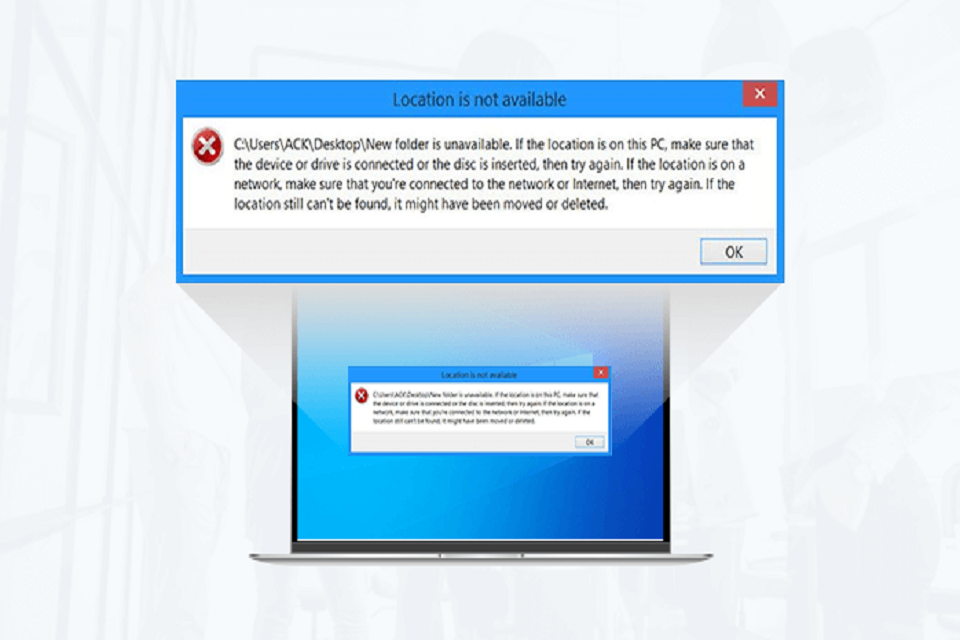You are working on your system, and it abruptly went off. Now, you open your desktop again and see no items except an error “C:\Windows\system32\config\systemprofile\Desktop is unavailable” prompts!! The machine refers to a location that is unavailable on Windows 7.
If this has happened to you, then let me tell you there is no specific cause for this error message. Often, this error is the result of corrupt system files resulting from abrupt system crashes. It can also occur when you are trying to update Windows. Let us know about the methods that can help fix the desktop error.
How to solve Desktop error?
Methods to fix ‘desktop refers to a location that is unavailable’
Method 1: Set Desktop to Default Location
Ensure to follow the steps as:
- Hold Windows Key + R, then copy the following and hit Enter:
C:\users\%username%
- Right-click on top of the Desktop folder and select Properties.
- From Desktop Properties, scroll to the Location tab, and click on the Restore Default button.
- Tick Apply followed by OK.
Restart your PC and save changes to test if refers to a location that is unavailable windows 7 error is gone.
Method 2: Registry Resolve
You can follow these steps to get the Registry Fix:
- Press Windows Key + R simultaneously, then write Regedit and hit Enter to open the Registry Editor.
- Locate the registry Key Path with HKEY_CURRENT_USER\Software\Microsoft\Windows\CurrentVersion\Explorer\Us
- In the left window choose user shell folders, in the right window pane double-click on the Desktop.
- Now, check the value data field, make sure the value is set to:
%USERPROFILE%\Desktop
OR
C:\Users\%USERNAME%\Desktop
- Choose OK and close the Registry Editor.
- Save the changes by rebooting your PC.
Verify that the error desktop refers to a location that is unavailable is fixed.
Method 3: Copy Desktop Folder Back to Its Original Location
Make the necessary changes with these steps:
- Hold the Windows Key + R then, type the following and hit Enter:
C:\users\%username%
- Watch out for two Desktop folders, one empty and the other with your desktop contents.
- If found, then delete the empty desktop folder.
- Now, create a copy of the desktop folder which contains your data and navigate to the following location:
C:\Windows\system32\config\systemprofile\
- Onceyou navigate to the systemprofile folder, it asks for your permission, tick Continue to access the folder.
- Make use of the systemprofile folder to paste the desktop folder.
Check for a desktop suggesting a location that is unavailable once you restart your PC.
Use Professional Method
If the error is because of the installation or update of windows, then use a professional method to repair it. You can use a professional data recovery tool like Windows Data Recovery.
Conclusion
PC performance gets abnormal as desktop refers to a location that is unavailable error strikes. We are not able to access any file, folder, etc., in this error as the system loads an empty desktop. But, you can fix the issue with the manual methods shared in this blog. I hope this blog helps you restore all desktop items.