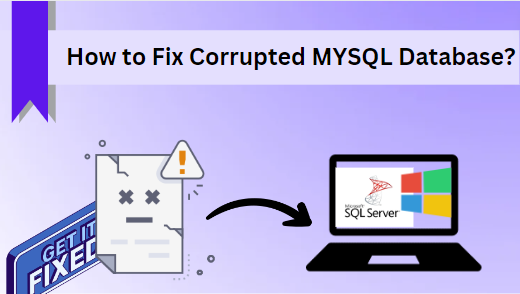No matter what device or software you are using, there is always a risk of data corruption. When a database becomes corrupted or damaged, it means that the data within the table might be impossible to read, open and access. However, there are several reasons that can lead to MYSQL Server database corruption such as, hardware failure, SQL Server system issue, power outage, human error and more and it is vital to know MYSQL database corruption fix .
Sometimes, users might feel that fixing the issue is easy, but it is not! You have to take extra precaution while working on the corrupted database file. Any mishaps can result in huge data loss. In this article, we will walk through the step by step process to fix corrupted MYSQL database.
Potential Reasons Behind MYSQL Database Corruption
There are several causes that might lead to MYSQL database corruption. Here, we mentioned some of the major ones.
- Hardware Failure
- Software Bugs
- External Interference
- Virus or Malware Attack
- Human mistake
- Disk space Issue
- Sudden MYSQL Server termination
These are some potential causes behind repairing the corrupted MYSQL database. In the upcoming section, we outlined some methods that will help you to accomplish the task.
Method to Fix Corrupted MYSQL Database
In the following section, we will explore some methods that can surely assist you in recovering the corrupted MYSQL database. However, it is important to note that the most suitable method depends on the severity of the corruption issue. Lts take a look at them:
- Microsoft built-in utilities
- MYSQL command
- Professional Solution (Recommended by IT experts )
These are among the best and reliable solutions available on the internet for learning how to fix corrupted MYSQL databases. The effectiveness of each method depends on the nature and severity of your MYSQL database corruption issue.
Solution 1: Repair MYSQL Database From Backup
In the case of MYSQL database corruption, the best method to recover a corrupted MYSQL database is through restoring from a recent or valid backup of the database. This method only works if you have a valid backup.
- First of all, create a empty database by following the below mentioned command:
‘mysql > create db_name’
- After that, restore the database by using the mentioned below command:
mysql -u root -p db_name < dump.sql
Here, u = Username
p = Password
db_name = Database Name
dump.sql = Path to the Dump File
- Thereafter, you have to check the restored objects in the database by following the below command:
‘mysql> use db_name;
mysql > show tables;’
Solution 2: Check and Restore MYSQL Database Using MYSQL Command
In case, if you have not created any backup, then you should use the Mysql command to check and repair tables of corrupted MYSQL in SQL Server.
Step by step procedure to fix corrupted MYSQL database:
MYSQL commands use a list of SQL statements to check and repair the database tables. Here are the simple steps:
- Open and the command-line terminal on the system hosting MySQL server.
- First, you have to check the MySQL Server database. To check specific database, execute this command:
mysqlcheck database_name
- If you wish to check a specific table in the database, then execute the below command:
mysqlcheck database_name table_name
- If a specific table in the database is corrupted or damaged, then you have to repair the table by using the below command:
mysqlcheck –r database_name table_name
- To repair and restore all the databases, use the following command:
mysqlcheck –repair –all-databases
Solution 3: Learn How to Fix Corrupted MySQL Database Using Expert Solution
In case the above mentioned manual solution won’t work for you, consider using the expert suggested SysTools SQL Recovery Tool. The tool will help you to fix and repair corrupted SQL Server database without requiring any technical knowledge. With this, users can preview and recover SQL Server database objects including – tables, triggers, stored procedure, functions, views and more.
Moreover, it is compatible with all of the SQL Server versions 2022, 2019, 2017, 2016 and earlier versions. Not only that, the tool offers two scan mode options: Quick (Minor Corruption) and Advanced (High Corruption).
Follow the below mentioned steps to learn how to fix Corrupted MySQL Database :
- Download and run the tool on your desktop and click on “open” to add the MDF files.
- Thereafter, choose the scan mode – Quick or Advance and select the SQL Server version. Then, check the recovered deleted objects dialogue box to recover deleted data.
- Now, Preview all the deleted database objects like table, triggers, stored procedure etc and click on Export for MYSQL database corruption fix .
- Afterwards, fill the required details in the export wizard and choose the export option “with only schema” and “schema and data both”.
- Finally, click on the export button to restore the database from SQL Server database MDF.
Concluding Words
The above discussed troubleshooting methods that can help you to fix and recover corrupted MYSQL databases. However, the manual approach takes some time and results in huge data loss. If you don’t want to lose crucial data, then you can opt for the Expert solution. It can help you to repair and recover corrupted database files. The tool will also help you to recover data from ransomware affected master database files (MDF).