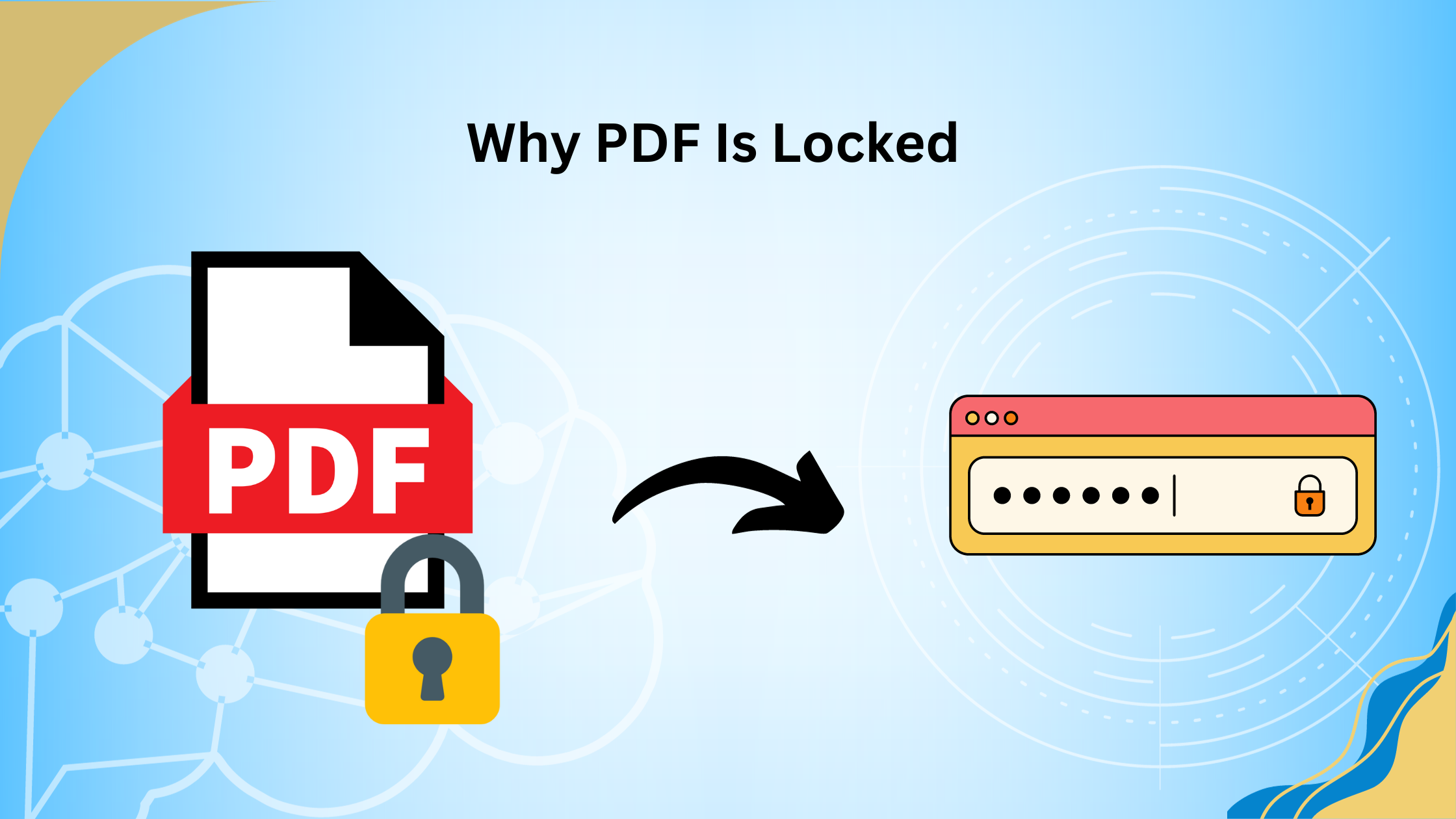PDF is a versatile document to edit and save work with the photos and despite that most PDFs get locked and you always search for why PDF is locked. A portable document format(PDF) is used to share data between known users.
PDFs can be locked for various reasons in under measure of its security but unlocking is possible if you follow this article till the last methods shared in this guide are clear and concise and can be followed by anyone be it an expert or a newbie.
Possible Factors “Why PDF Is Locked”
Sensitive Information
PDFs may be locked to prevent unauthorized access to confidential or sensitive information.
Copyright protection
PDF items can be copied because their material is easily copyable that’s why PDFs may be locked to prevent unauthorized distribution or reproduction by someone else.
Document integrity
Locking a PDF can help ensure to maintain integrity so the content and formatting of the document remain unchanged by outsiders.
Compliance with regulations
PDF owners follow regarding the protection of certain types of information complying with industry or government regulations.
Digital rights management
Enforcing digital rights management policies, such as limiting printing or copying of the document is a crucial reason to lock it.
Fixed Why PDF is Locked
Follow these authoritative methods to unlock PDF easily without a password, choose any of the mentioned methods according to your needs:-
Microsoft Word
1. Open the file to convert File>Open
2. The world will start to convert your PDF into a Word file automatically.
3. Now, you will see restricted editing and the disabled feature will be open to editing and change within only a few steps.
Use Online Tools
Online tools are game-changers because they act as PDF unlocker online and help remove security from PDF files without passwords. Use this method free and remember its drawbacks with the security if you are not using any confidential information you could go with it:-
Online Tools Works
- Edit, or write text is available
- Easily Signature can be added or removed.
- Option to convert black and white PDF.
- Page order and print option and many more features for editing.
- Once you have all the changes just click on finish.
Remove Passwords By Google Chrome Browser
This browser can do wonders for you just follow the below steps:-
- Drag your file into the browser or open it in the browser.
- After that, right-click on PDF and click print.
- Now select the printer option, click on Microsoft Print to PDF” and click on Print.
- Finally, the PDF will download with no password.
Unsecure With PDF Unlocker Tool
Use Systools’s PDF password remover to unlock PDF effortlessly and select multiple files at once because, in the manual method, you have to do one file at a time.
- Many options Printing / Copying / Editing / Page Extraction/Commenting/ Signature.
- Any type of security can be removed from the PDF to remove security.
- Select multiple files with the batch processing option.
- High-restricted 128 (AES & RC4) / 256-bit AES can be removed.
- Maintain folder hierarchy and support Windows versions (32 & 64 bit) OS.
Step 1: Run the software on the system and click on the Add Files or Add Folder button.
Step 2: Select output as Save or Print as per your requirements.
Step 3: Choose the location of the file and click on the “Unlock” button.
Step 4: Successfully remove restrictions in PDF file issue accurately.
Conclusion
Now you may know “Why PDF Is Locked” and the possible factors to find it locked but now you may know the best methods to unlock it. We have shared ultimate latest working methods to open it and edit send anywhere after that. Locked PDF can be opened with PDF unlocker and we have suggested the most reliable and trusted unlocker so you can use it without any further research and save your valuable time.